LaTeX templates — CVs and résumés
Make a great first impression with our popular LaTeX templates for CVs and résumés.
Seneste
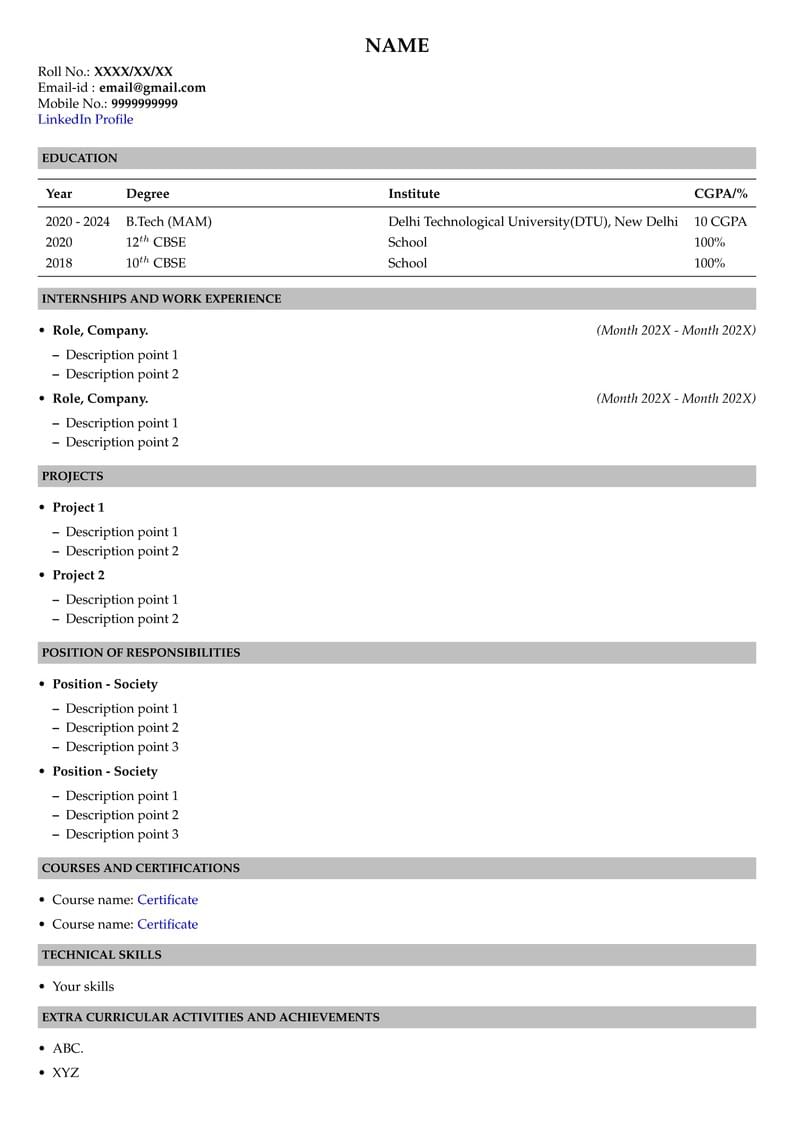
Sample resume for students of Delhi Technological University (DTU).
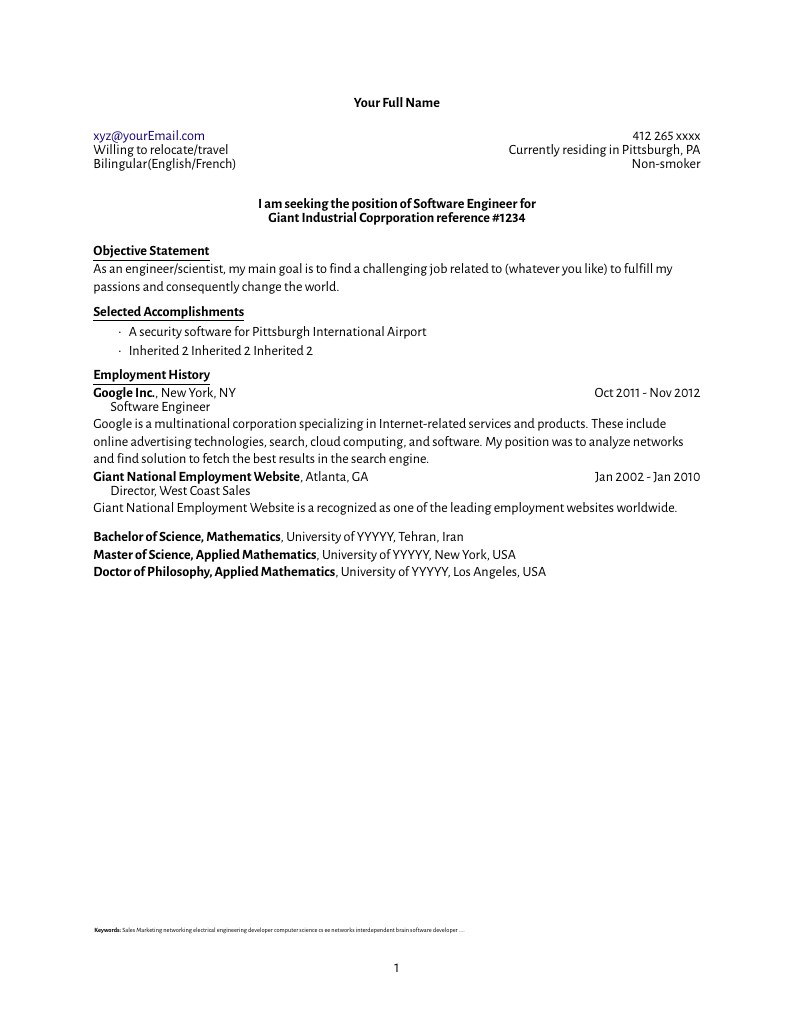
THIS TEMPLATE IS DESIGNED AND CREATED BY ARMAN SHOKROLLAHI >> 2012 Typesetting engine (recommended): "xelatex" or "lualatex" This is the most standard template for resume which can used in databases and fetched quickly based on keywords. Try to keep your resume as short as possible, usually one or two pages, and focus on your working experiences.
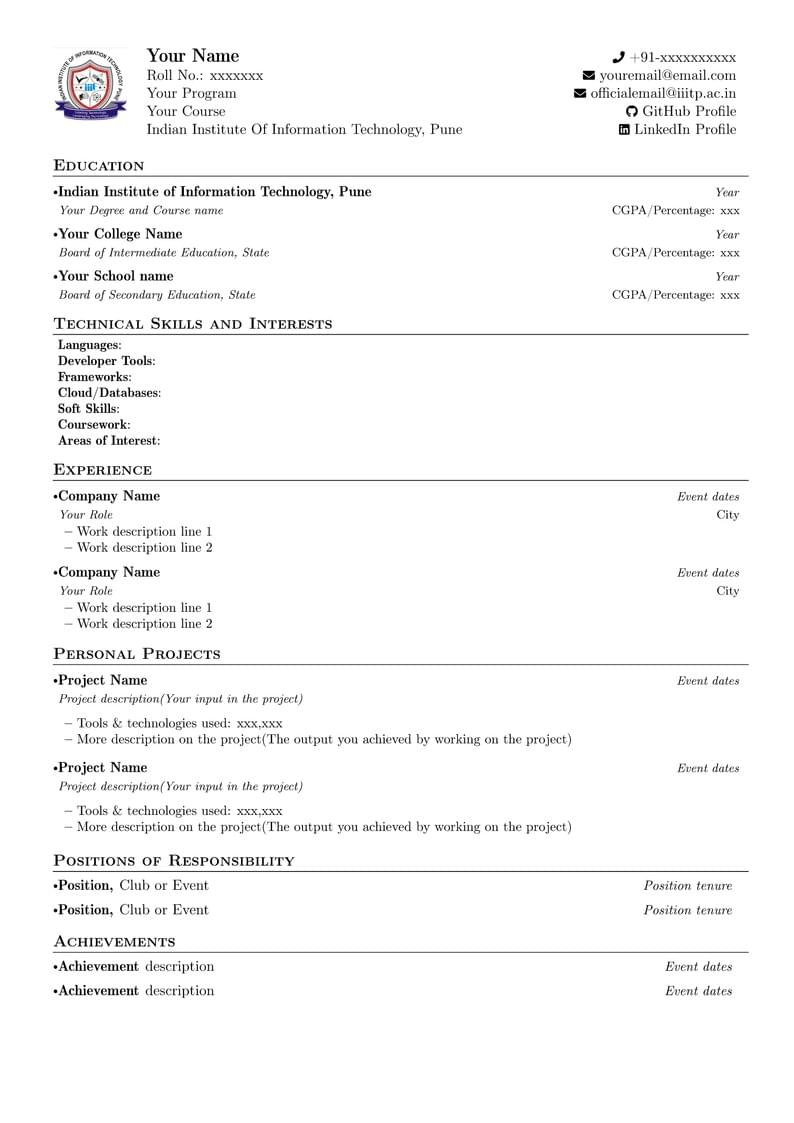
a standard resume template for IIIT Pune students.
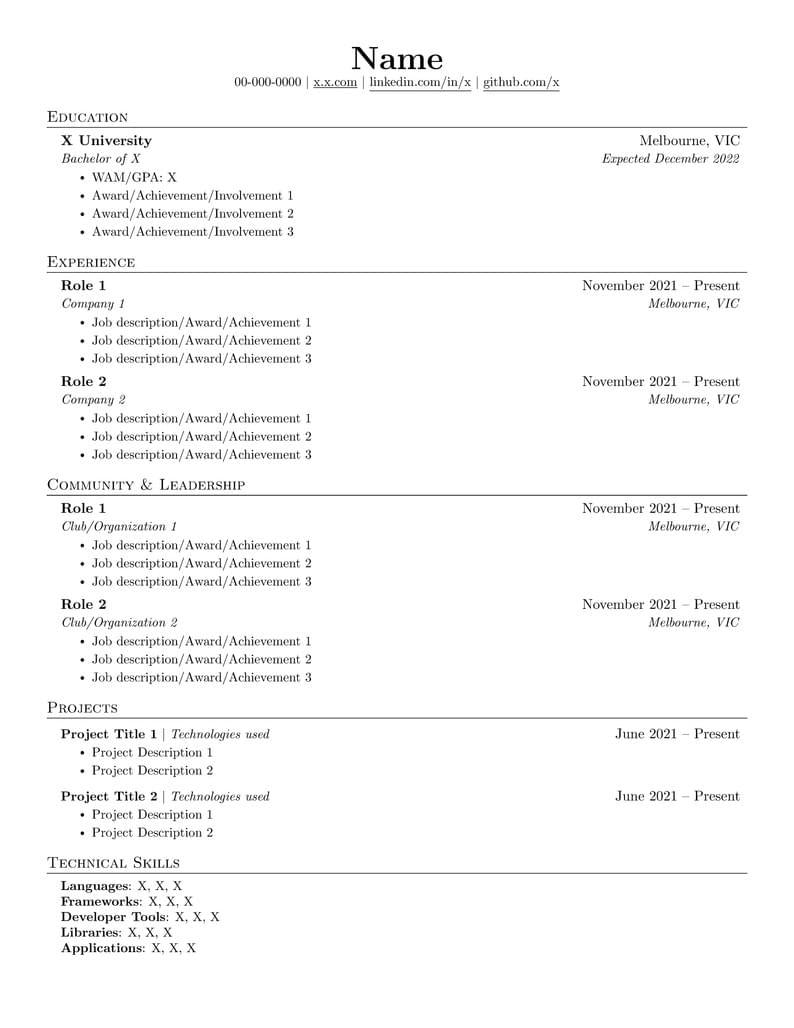
CS/IT/SWE Resume Template
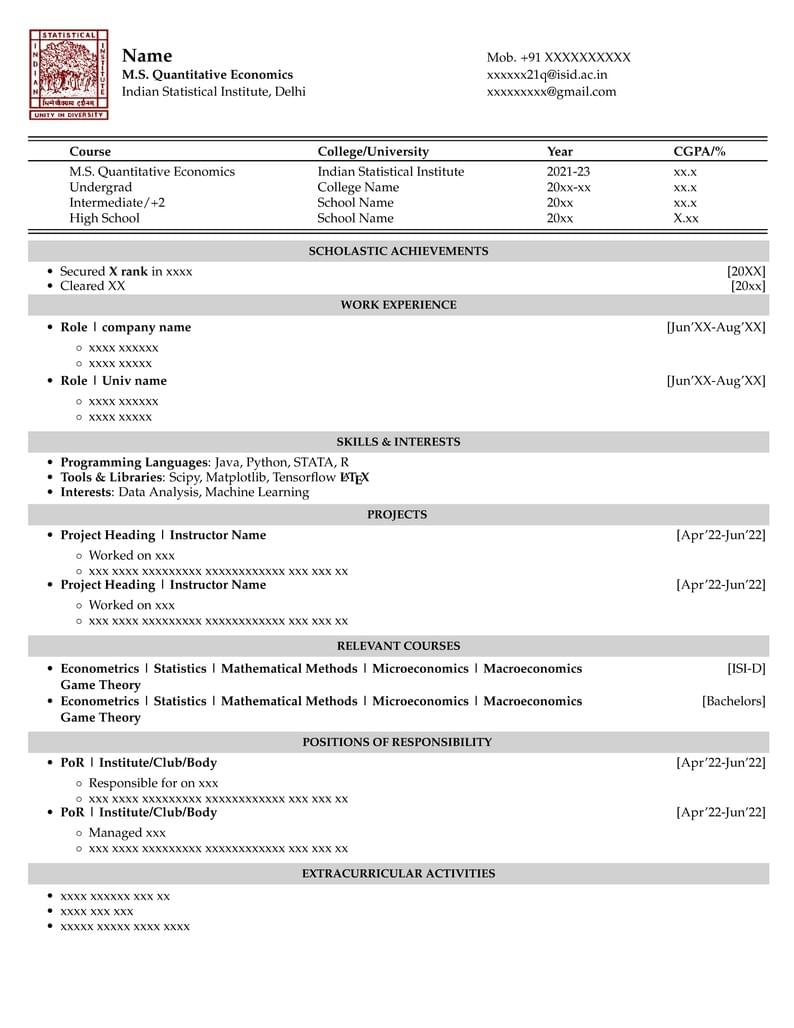
Resume template for Internship and Placement process at ISI, New Delhi.
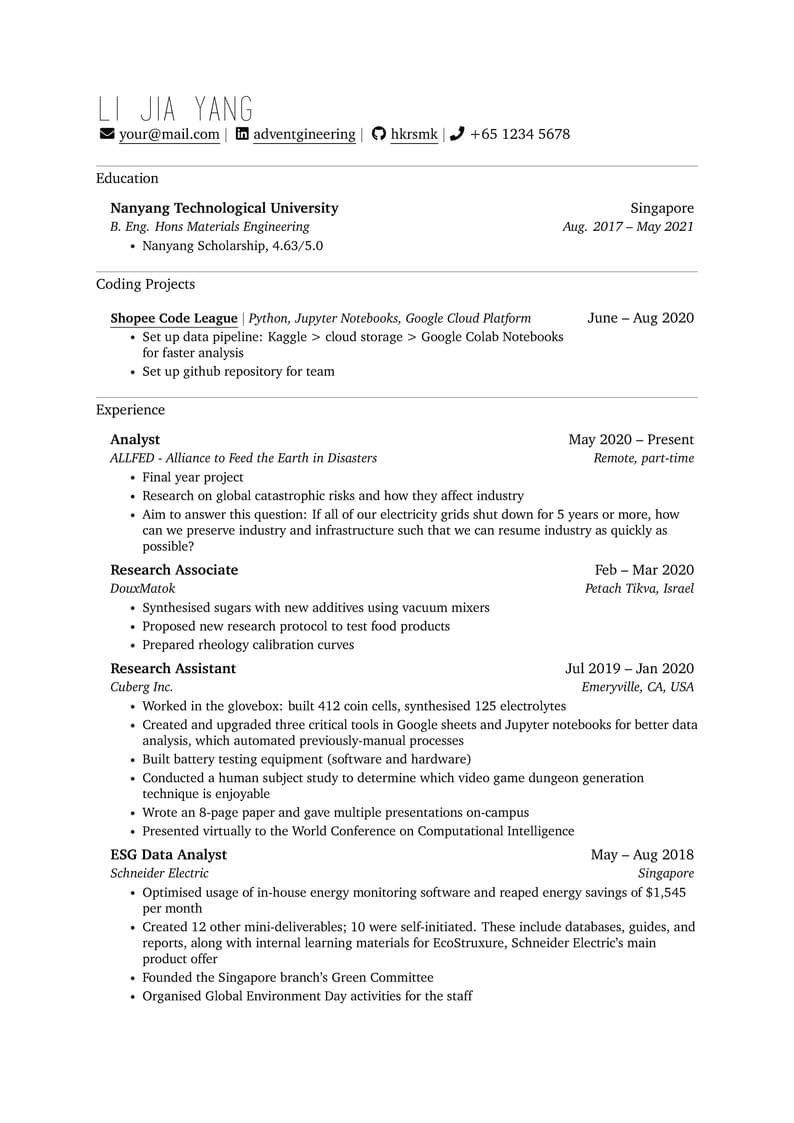
Inspired by several templates and typography books (see template for more). More whitespace than your typical resume, but nicer too. Enjoy!
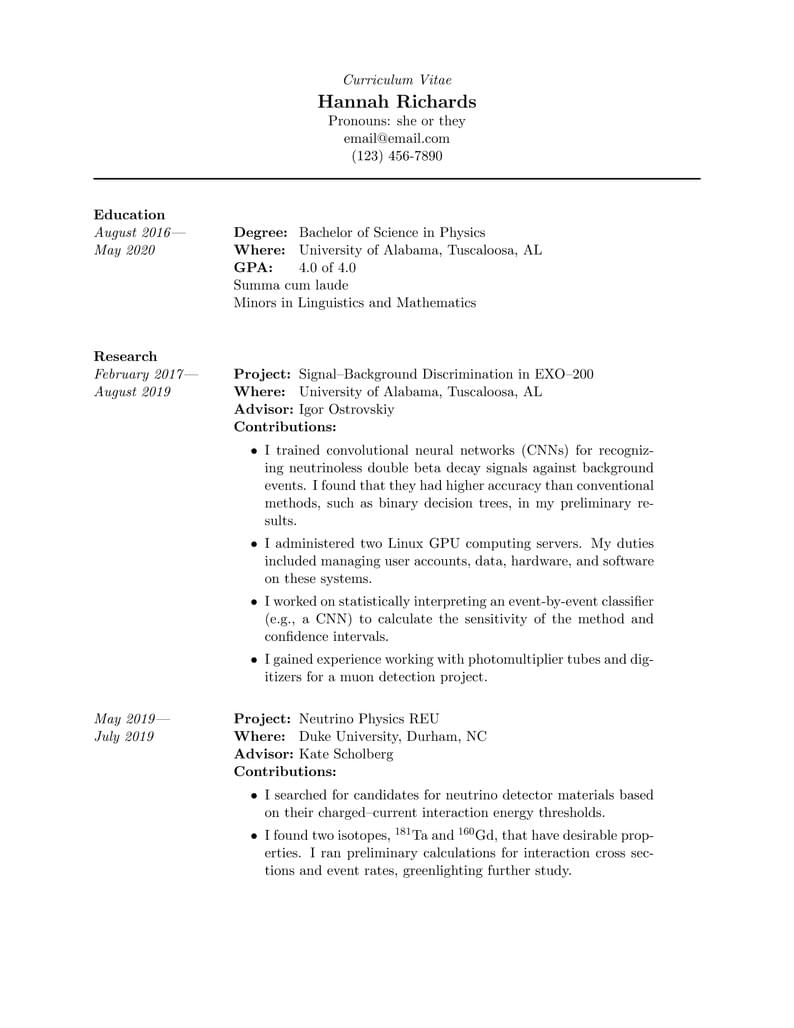
I made a new class for CVs/resumes that gives a clean, consistent look and is easy to use.
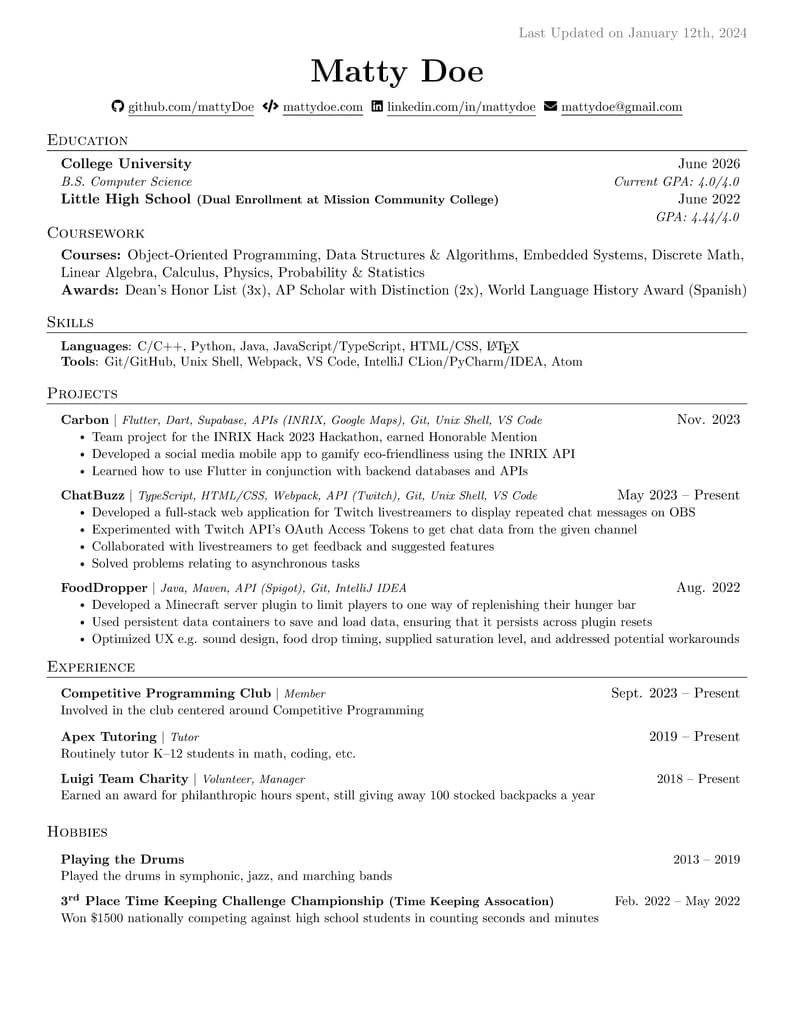
Jake's Resume alternative for students https://github.com/mattyHerzig/mattys_resume
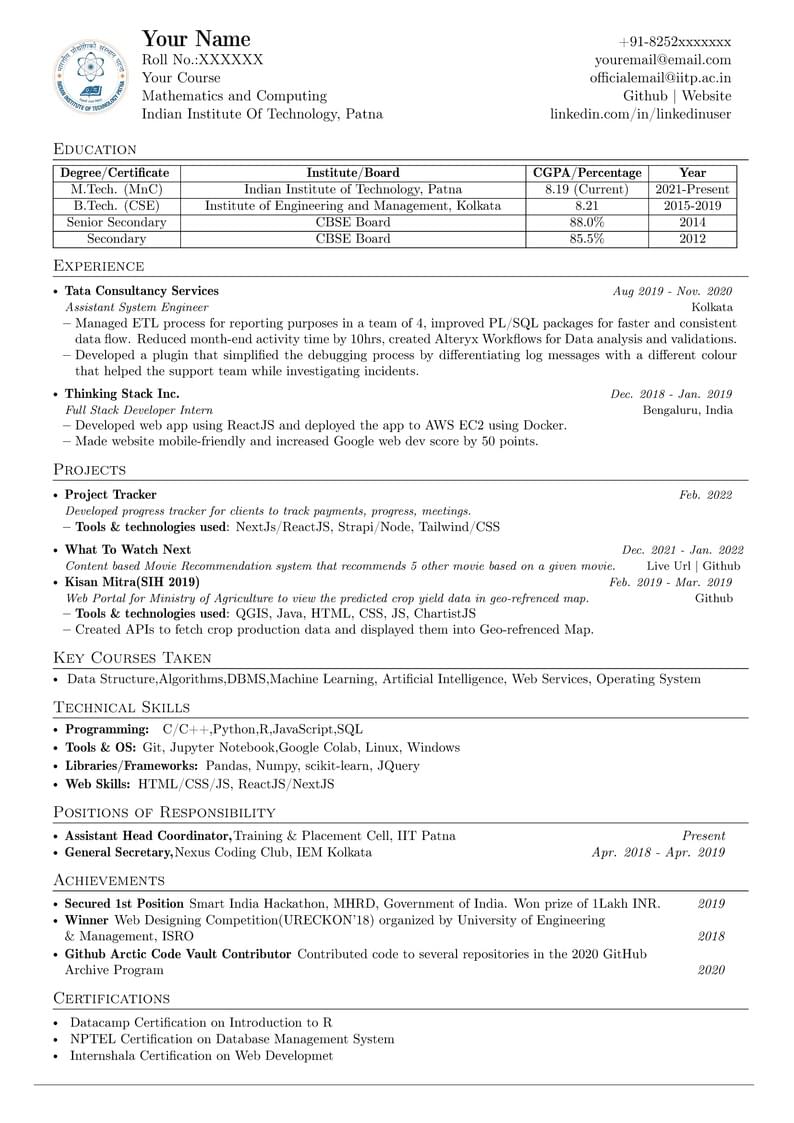
Sample Resume for IIT Patna
\begin
Discover why over 25 million people worldwide trust Overleaf with their work.