LaTeX templates — Tutorial
Seneste
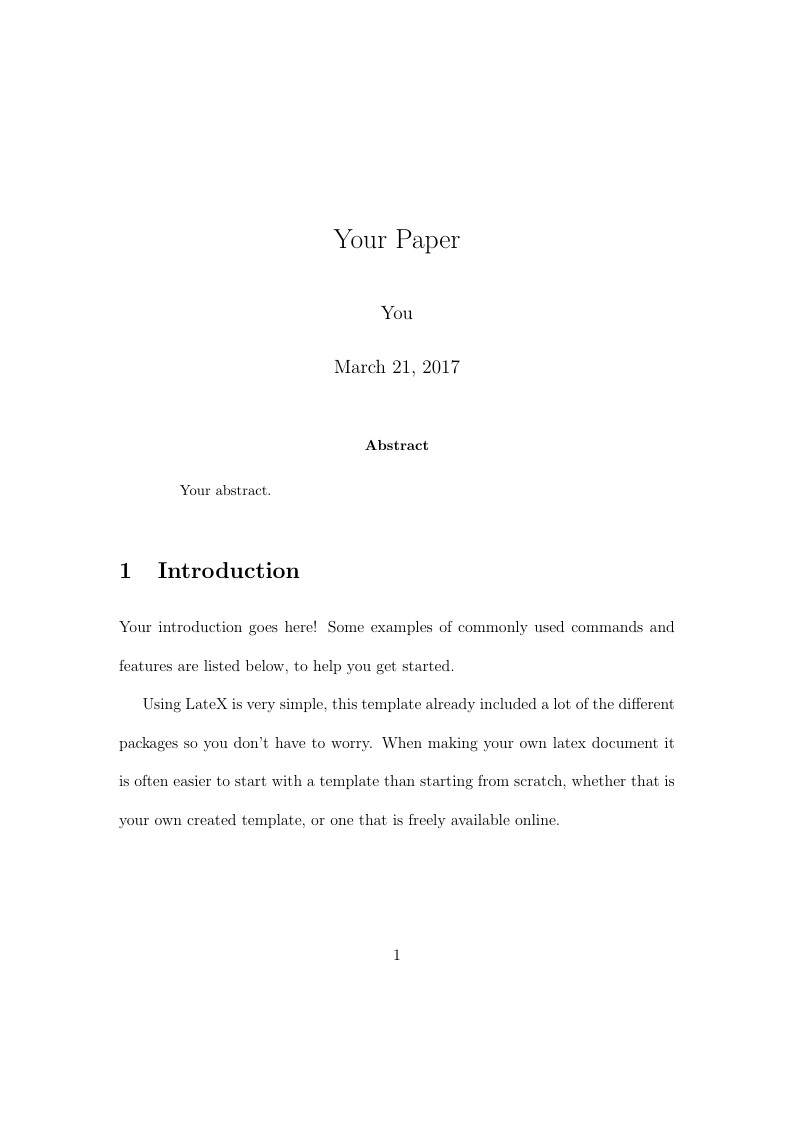
A Template useful for students of the Academic Writing (2017) course given at the VU Amsterdam.
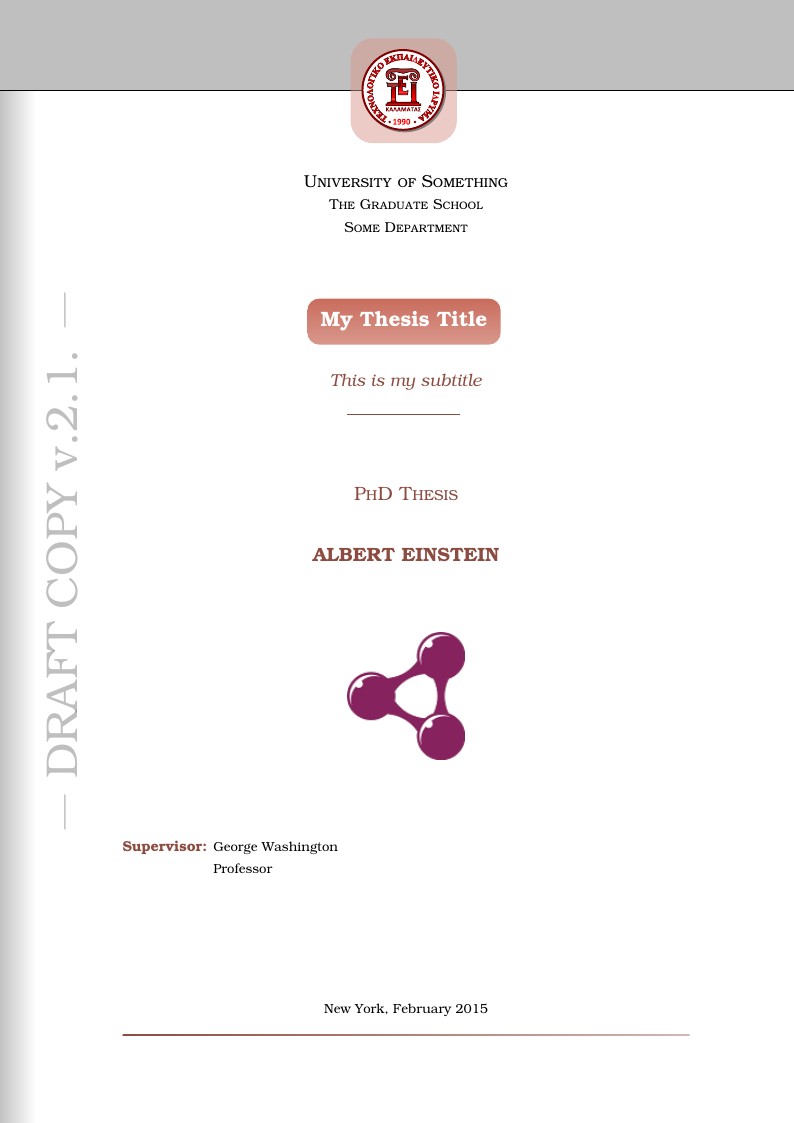
Customizable template (pdfLaTeX version) for typesetting theses in English. This template is based on the unofficial diploma thesis template designed for the graduate students of the Department of Computer Engineering, Technological Educational Institute of Peloponnese, Greece. See "main.tex" for instructions and customization options. (Last update: Feb. 19, 2018 ). ( Note that basic-plan Overleaf users may encounter "compile timeout" errors while trying to compile this template online.)
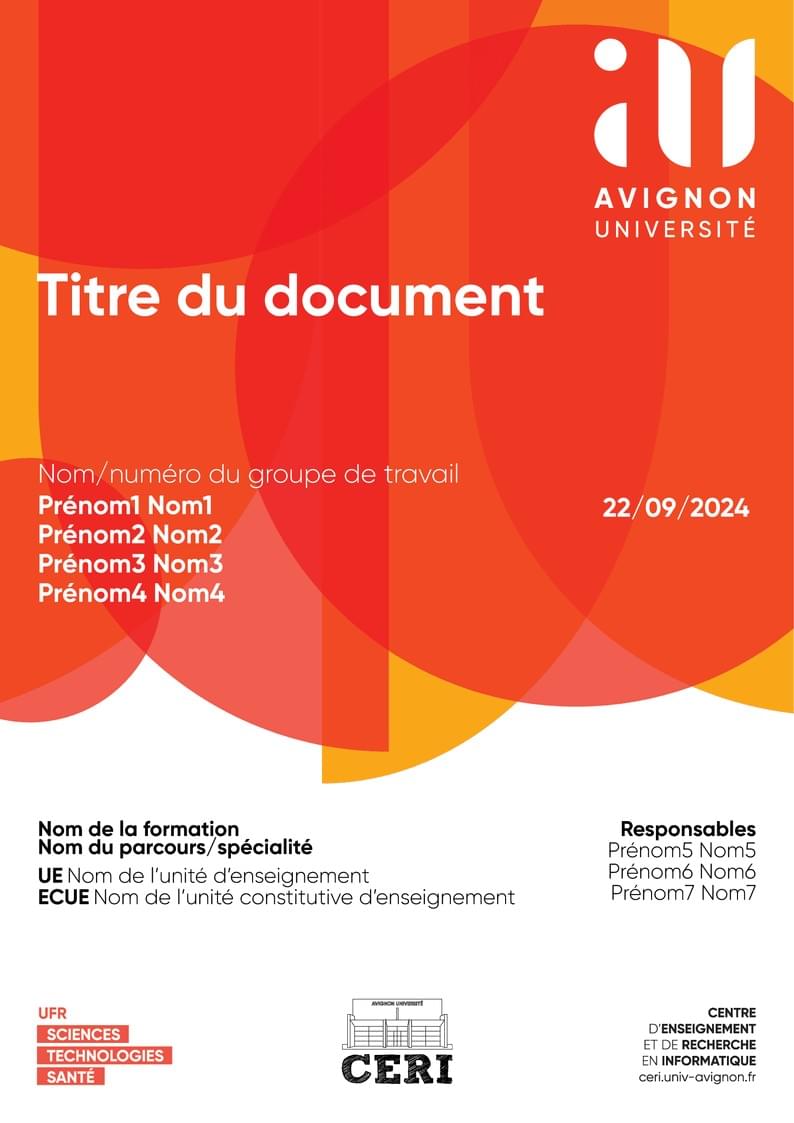
Ce modèle de rapport est conçu pour le département d'informatique et reprend la charte graphique d'Avignon Université . This model of report is designed to mimic the official template of the CS department of Avignon University (France).
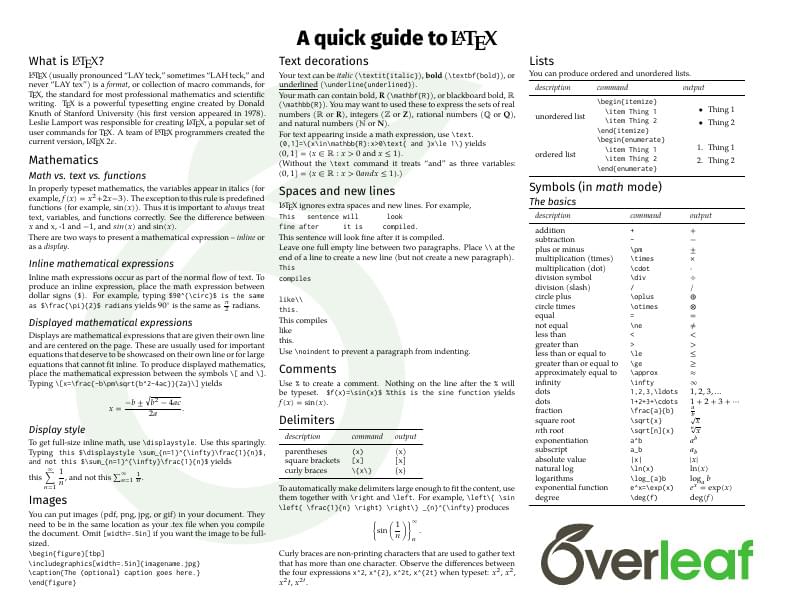
As part of our Community Resources for teachers running courses, workshops and events, here we provide an Overleaf-version of the excellent quick guide to LaTeX, originally by Dave Richeson (reproduced with his kind permission). This version is perfect for sharing as a PDF, or as a two-sided printed handout. If you'd like to tweak it to suit your workshop, you can open it as a template to make edits to the source. Please note that the Overleaf logos themselves shouldn't be altered, but you can find alternative versions here if you'd prefer. If you make substantial edits to the template, or find other uses for it, please let us know! We also have a complementary PDF listing the Overleaf keyboard shortcuts, available here. If you're looking for a fuller guide to LaTeX to share with you students, we have a free online course, a learn LaTeX in 30-minutes quick start guide, and many other in-depth tutorials and examples on our learn wiki. License note: the text content / source code of the handout is provided under the CC BY 4.0 license, as is Dave Richeson's original version. If you modify the template, guidance on the use of the Overleaf logos is available here.
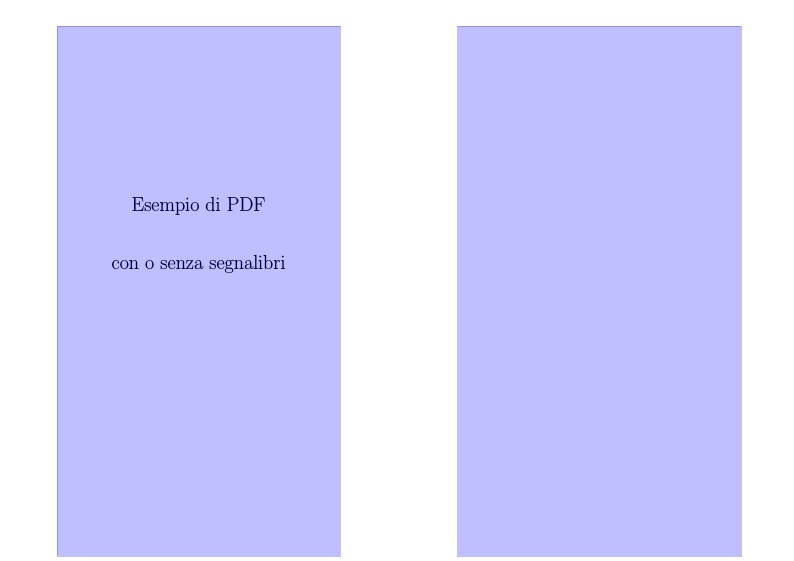
This is a template that allows to crop and split a PDF just editing few lines of code. Read me: Load your PDF (Project --> files) Change opportunely the size and the number of pages To discovering the correct size, you can use software like: Inkscape, Gimp or a PDF Reader I put the units in mm but you can choose in whatever you want Activate a step at a time More info on my website: http://rainnic.altervista.org/it/tag/latex
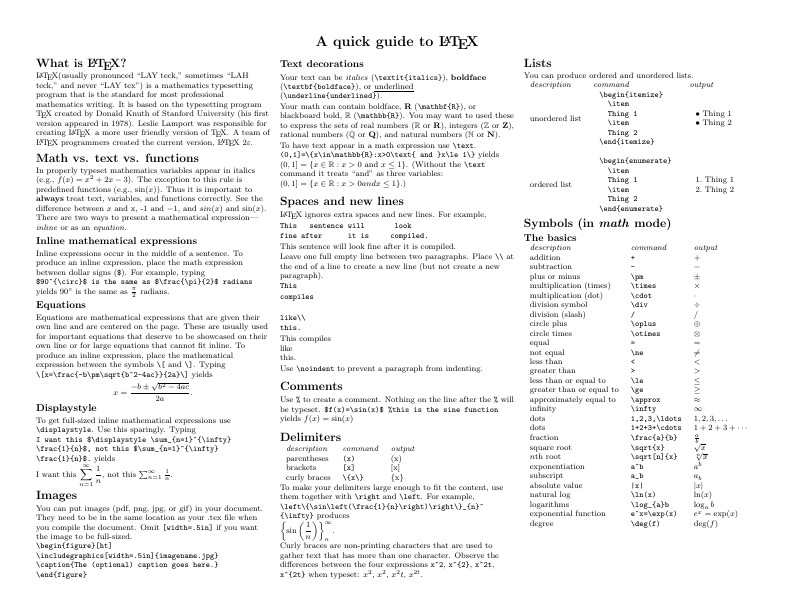
Know the LaTeX command you want to use but can't remember how to write it? Here we present a great tips sheet produced by Dave Richeson; it's pre-loaded in Overleaf so you can see how the commands work instantly. Simply click on the button above to open a version in Overleaf for editing (and to quickly copy and paste the commands you need!). For more comments visit this page on Dave's site, or if you'd like to work through a fuller introduction to LaTeX why not check out our free online course?
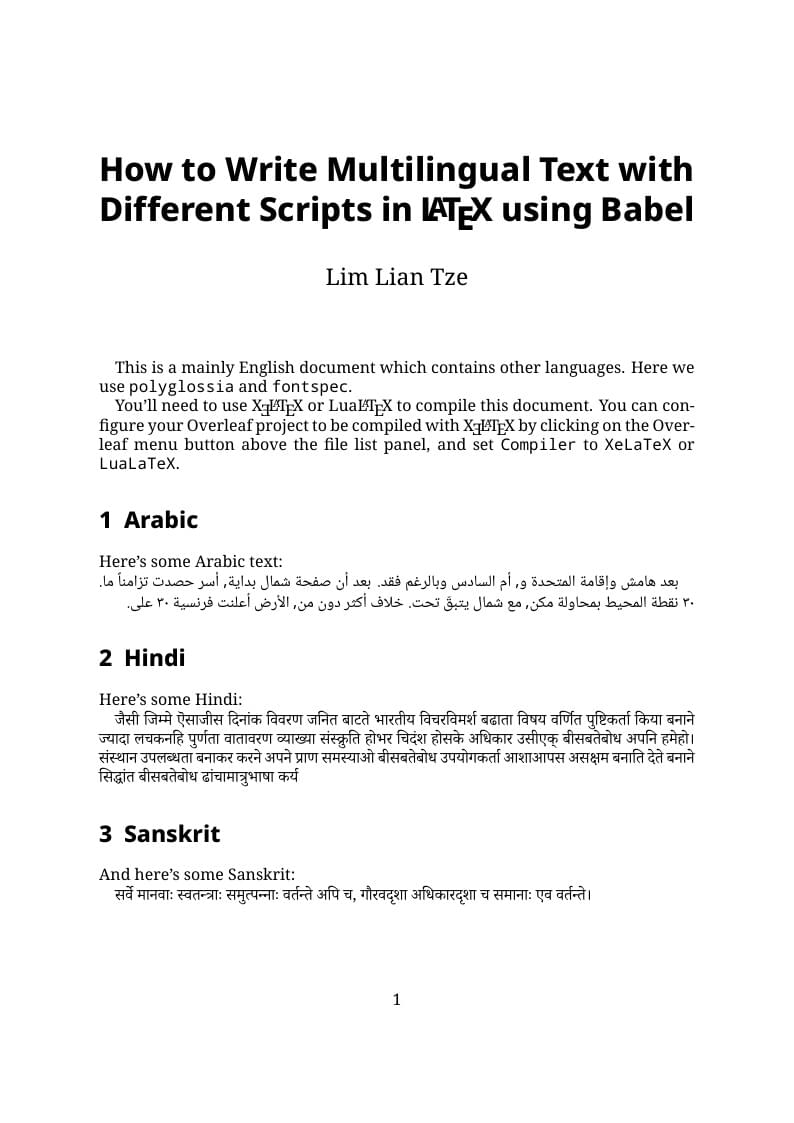
A multilingual example document with Arabic, Sanskrit, Hindi, Chinese, Japanese, Korean, Greek and Thai, using XeLaTeX + fontspec + babel.
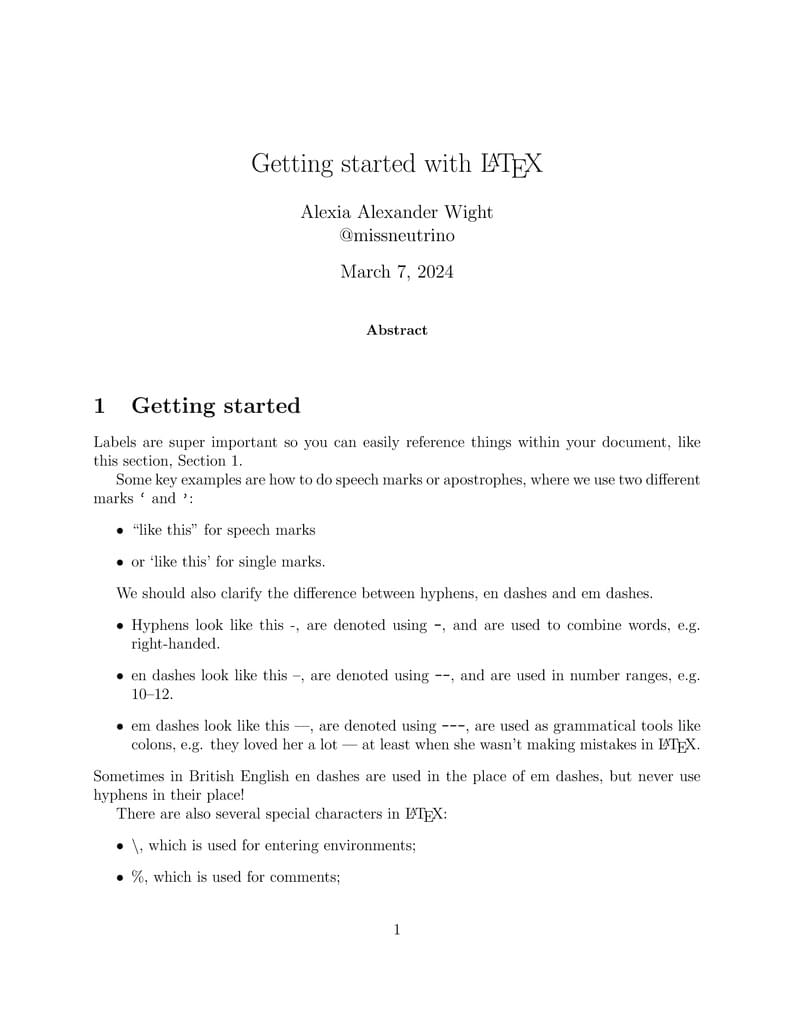
A document with examples of several different environments that can be used as a template for a variety of things.
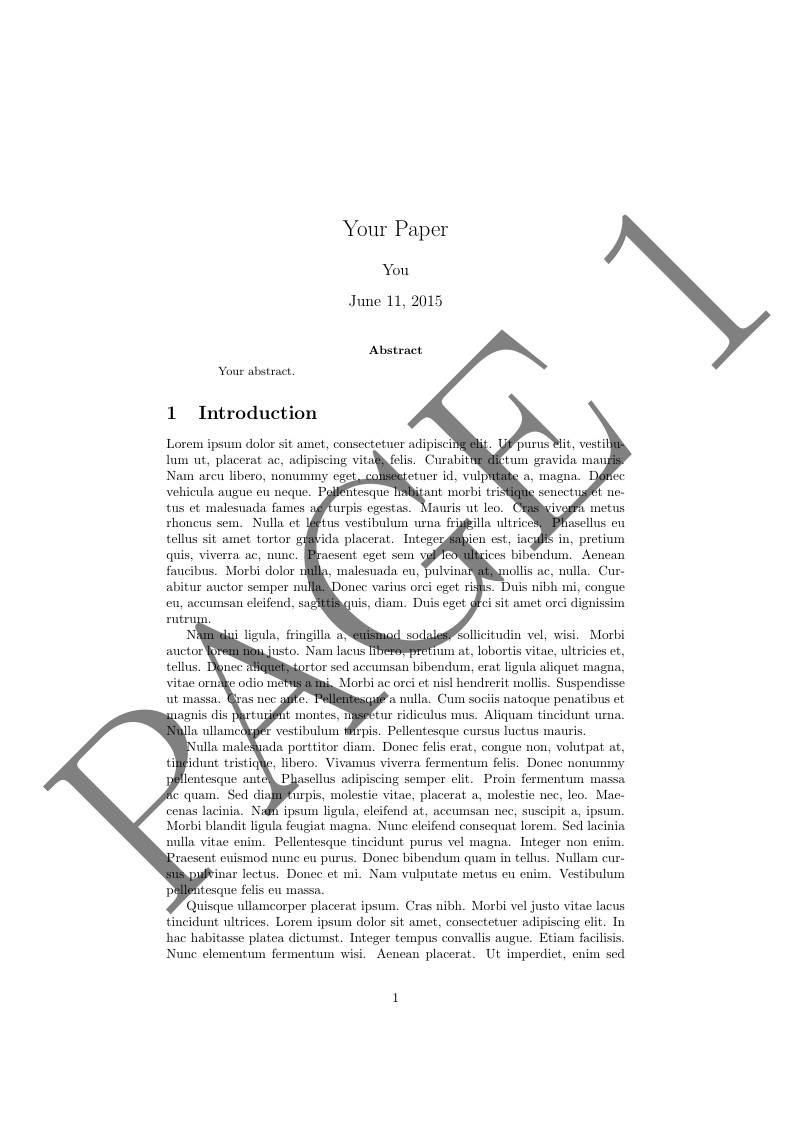
A short template that allows to merge odd and even pages together, considering also the case of the reversed even pages. As usual there is a little edit area that make the process very fast, without requiring any knowledge of LaTeX. Read me: Load your PDFs (Project --> files) the PDF that contains odd pages the PDF that contains even pages Change opportunely the size and the number of pages Specify if the even pages are reversed ("1") or not ("0") More info on my website: http://rainnic.altervista.org/it/tag/latex
\begin
Discover why over 25 million people worldwide trust Overleaf with their work.