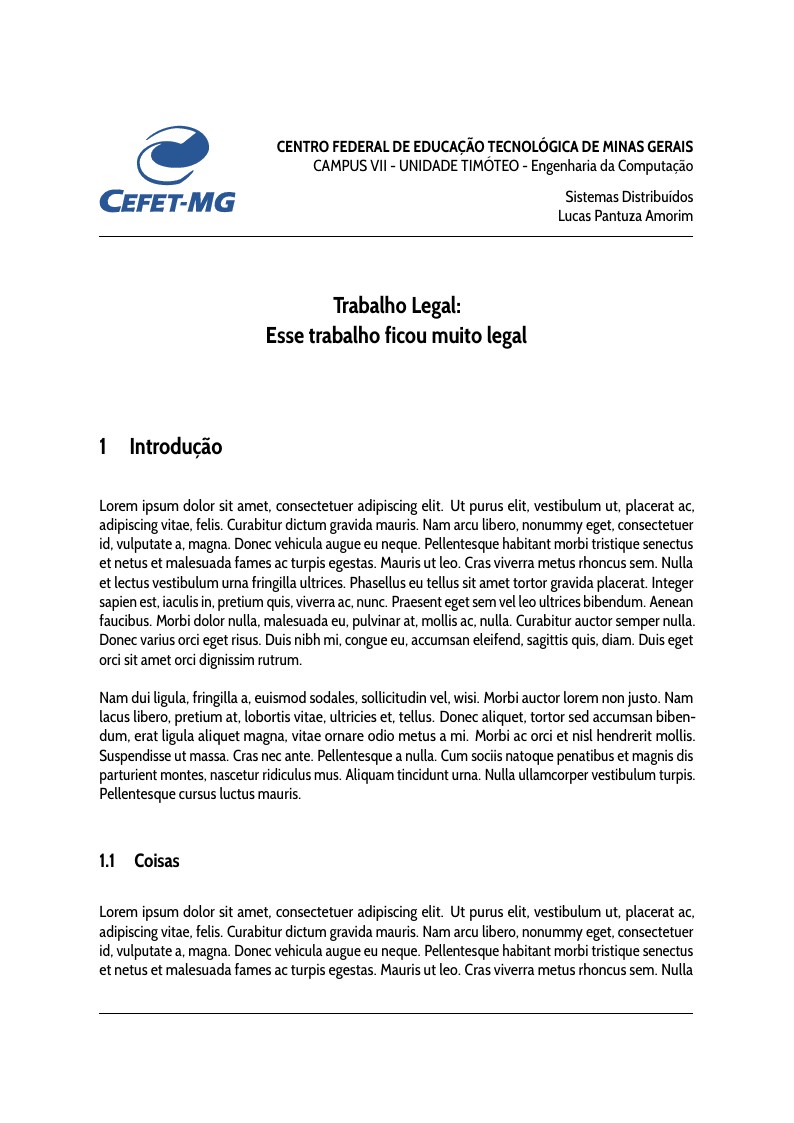
Modelo Relatório CEFET
Forfatter:
leandro oliveira
Sidst opdateret:
9 år siden
Licens:
Creative Commons CC BY 4.0
Resumé:
CEFETMG template
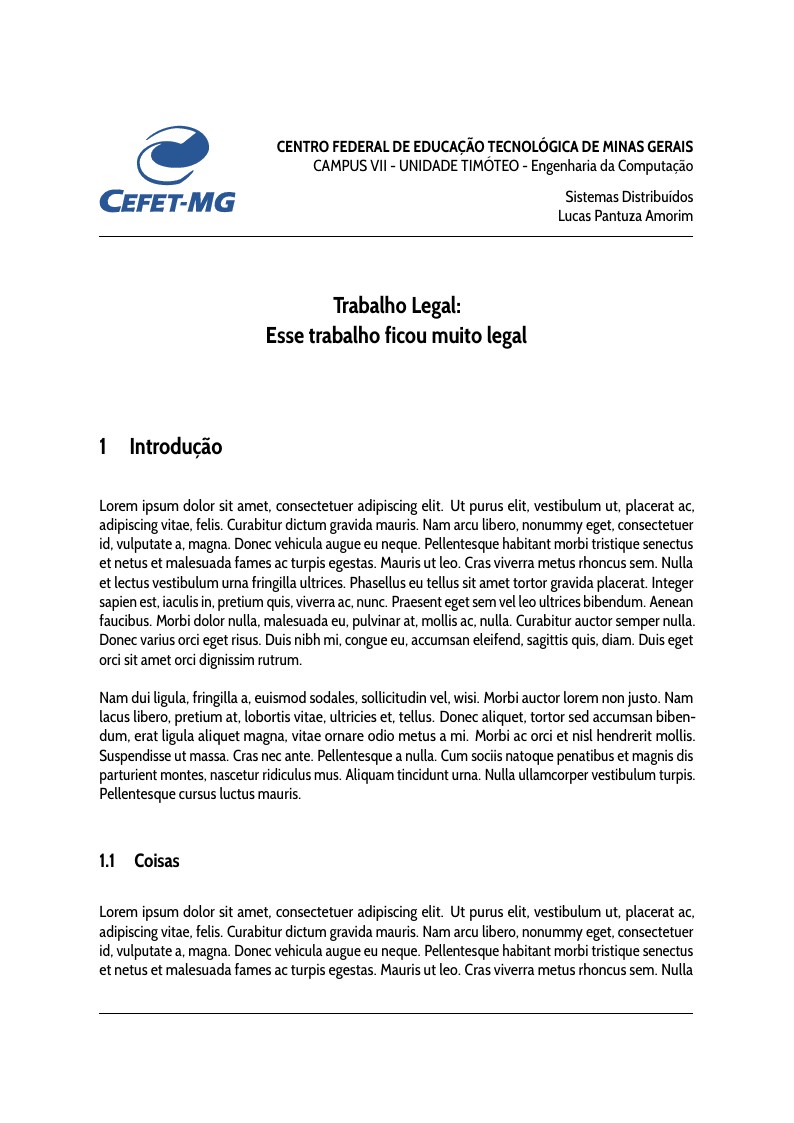
\begin
Discover why over 25 million people worldwide trust Overleaf with their work.
CEFETMG template
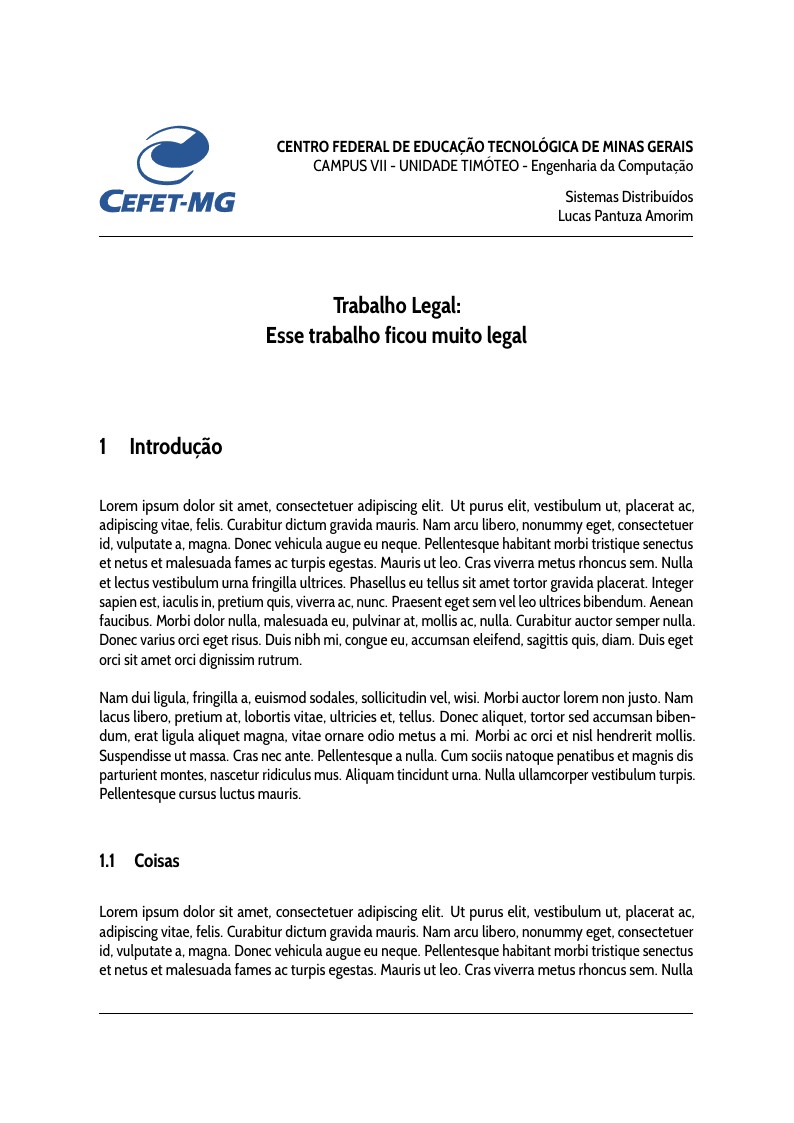
\begin
Discover why over 25 million people worldwide trust Overleaf with their work.
\documentclass[12pt,a4paper]{article}
\PassOptionsToPackage{pdftex}{graphicx}
\usepackage{graphicx}
\usepackage[sfdefault,condensed]{cabin}
\usepackage[T1]{fontenc}
\usepackage[utf8]{inputenc}
\usepackage[brazil]{babel}
\usepackage{epstopdf}
\usepackage{soul}
\usepackage{array}
\usepackage[table]{xcolor} % 'table' option loads »colortbl«
\usepackage{lipsum}
\usepackage{subfig}
\RequirePackage[numbers]{natbib}
\newcommand{\CEFETdisciplina}{Sistemas Distribuídos}
\newcommand{\CEFETprofessor}{Lucas Pantuza Amorim}
% aumentando as margens originais do documento
\usepackage{microtype} %melhor divisao de espaco entre letras/palavras
% aumentando as margens originais do documento
%\addtolength{\hoffset}{-1.5cm}
\addtolength{\textwidth}{2cm}
\addtolength{\hoffset}{-1cm}
\addtolength{\textheight}{-2cm}
%Para algoritmos ----------------------
\usepackage{listings}
\usepackage{color}
\definecolor{dkgreen}{rgb}{0,0.6,0}
\definecolor{gray}{rgb}{0.5,0.5,0.5}
\definecolor{mauve}{rgb}{0.58,0,0.82}
\definecolor{bg}{rgb}{0.95,0.95,0.95}
\lstset{
language=Octave, % the language of the code
basicstyle=\footnotesize, % the size of the fonts that are used for the code
numbers=left, % where to put the line-numbers
numberstyle=\tiny\color{gray}, % the style that is used for the line-numbers
stepnumber=1, % the step between two line-numbers. If it's 1, each line
% will be numbered
numbersep=5pt, % how far the line-numbers are from the code
%backgroundcolor=\color{bg}, % choose the background color. You must add \usepackage{color}
showspaces=false, % show spaces adding particular underscores
showstringspaces=false, % underline spaces within strings
showtabs=false, % show tabs within strings adding particular underscores
frame=single, % adds a frame around the code
rulecolor=\color{black}, % if not set, the frame-color may be changed on line-breaks within not-black text (e.g. commens (green here))
tabsize=4, % sets default tabsize to 2 spaces
captionpos=b, % sets the caption-position to bottom
breaklines=true, % sets automatic line breaking
breakatwhitespace=false, % sets if automatic breaks should only happen at whitespace
title=\lstname, % show the filename of files included with \lstinputlisting;
% also try caption instead of title
keywordstyle=\color{blue}, %blue % keyword style
commentstyle=\color{dkgreen}, %dkgreen % comment style
stringstyle=\color{mauve}, %mauve % string literal style
escapeinside={\%*}{*)}, % if you want to add a comment within your code
morekeywords={*,...} % if you want to add more keywords to the set
}
%--------------------------------------
\usepackage{lastpage}
\newcommand*{\renameenviron}[1]{%
\expandafter\let\csname exam-#1\expandafter\endcsname\csname #1\endcsname
\expandafter\let\csname endexam-#1\expandafter\endcsname\csname end#1\endcsname
\expandafter\let\csname #1\endcsname\relax
\expandafter\let\csname end#1\endcsname\relax
}
\renameenviron{lhead}
\renameenviron{chead}
\renameenviron{rhead}
\renameenviron{lfoot}
\renameenviron{cfoot}
\renameenviron{rfoot}
% paragrafos
\setlength{\parskip}{.5cm}
\setlength{\parindent}{0pt}
\usepackage{fancyhdr}
\pagestyle{fancy}
\fancypagestyle{firstpage}{%
\fancyhf{}%
\fancyhead[L]{\includegraphics[width=3.6cm]{images/_logo.eps}\vspace{.3cm}}
\fancyhead[R]{
\textbf{CENTRO FEDERAL DE EDUCAÇÃO TECNOLÓGICA DE
MINAS GERAIS}\\CAMPUS VII - UNIDADE TIMÓTEO - Engenharia
da Computação\\\vspace{.3cm}\CEFETdisciplina\\\CEFETprofessor\\\vspace{-.3cm}
}
\renewcommand{\headheight}{85pt}
}
\fancypagestyle{otherpage}{%
\fancyhf{}%
\renewcommand{\footrulewidth}{1pt}
\renewcommand{\headrulewidth}{1pt}
\fancyhead[R]{\CEFETdisciplina\\
\CEFETprofessor\\\vspace{-.3cm}
}
\renewcommand{\headheight}{45pt}
\addtolength{\textheight}{50pt}
}
\newcommand{\CEFETtitulo}[1]{
\begin{center}
\begin{Large}
\textbf{\\#1\\}
\end{Large}
\end{center}
\vspace{.5cm}
}
\newcommand{\CEFETsubtitulo}[1]{
\begin{center}
\begin{large}
\textbf{#1\\}
\end{large}
\end{center}
}
\newcommand{\CEFETopen}{
\selectlanguage{brazil}
\pagestyle{otherpage}
\thispagestyle{firstpage}
}
%para colunas--------------------------
\usepackage{multicol}
\setlength{\columnsep}{1cm}
\definecolor{cefetblue}{RGB}{2, 65, 112}
\makeatletter
\def\columnseprulecolor\vrule\@width\columnseprule{
%Separar colunas com pontinhos entre elas
%\vbox to \ht\mult@rightbox{\leaders\vbox{\kern2pt\hbox{.}\kern2pt}\vfill}}
%Separar colunas SEM pontinhos entre elas
\vbox to \ht\mult@rightbox{\leaders\vbox{\kern2pt\kern2pt}\vfill}}
\makeatother
\setlength{\columnseprule}{5px}
%--------------------------------------
\begin{document}
\title{Modelo Relatório CEFET}
\CEFETopen
\CEFETtitulo{Trabalho Legal:\\Esse trabalho ficou muito legal}
\section{Introdução}
\lipsum[1-2]
\subsection{Coisas}
\lipsum[1-2]
%importando algoritmo de arquivo de codigo
\vspace{.3cm}
\lstinputlisting[language=C++]{code.cpp}
\subsection{Outras Coisas}
\lipsum[1-2]
%Escrevendo algoritmo
\begin{lstlisting}[language=Java, caption={},label={}]
package pessoa;
public class Pessoa {
public String nome;
public int idade;
public static void main(String[] args) {
Pessoa p1 = new Pessoa();
}
}
\end{lstlisting}
\section{Coisas Difíceis}
\lipsum[1]
\subsection{Coisas}
Isso é algo que \citet{Liu2007494} e \citet{law} disse em seu trabalho. A água é molhada \citep{1987element}. O sol é quente \citep{1987element,Liu2007494,site_sparselib}.
\lipsum[1-2]
%Tabela
\begin{center}
\vspace{.3cm}
\begin{tabular}{|l|l|l|}
\hline
\textbf{A}&\textbf{B}&\textbf{C}\\ \hline \hline
1&2&3\\
1&2&3\\
1&2&3\\ \hline
\end{tabular}
\vspace{.3cm}
\end{center}
\lipsum[1-2]
\subsection{Outras Coisas}
\lipsum[1-2]
De acordo com a Figura \ref{fig:figura2}.
\begin{figure}[h!]
\centering
\includegraphics[width=0.5\textwidth]{images/_logo}
\caption[]{Figura legal A}
\label{fig:figura1}
\end{figure}
\lipsum[1-2]
\begin{figure}[h]
\centering
\subfloat[]{\includegraphics[width=0.3\textwidth]{images/_logo}}\quad\quad
\subfloat[]{\includegraphics[width=0.3\textwidth]{images/_logo}}
\caption[]{Figura legal B}
\label{fig:figura2}
\end{figure}
\lipsum[1-2]
\begin{eqnarray*}
(ano - nc) + (ano - ic) &\geq& 95\\
2\times ano - nc - ic &\geq& 95\\
2\times ano &\geq& 95 + nc + ic\\
ano &\geq& (95 + nc + ic)/2
\end{eqnarray*}
\lipsum[1-2]
% Referências-------------------
% alpha - Sorted alphabetically. Labels are formed from name of author and year of publication.
% plain - Sorted alphabetically. Labels are numeric.
% unsrt - Like plain, but entries are in order of citation.
% abbrv - Like plain, but more compact labels.
\clearpage
%\bibliographystyle{abbrv}
%\bibliographystyle{plainnat-pt}
\bibliographystyle{plainnat}
\bibliography{lucaspa} %nome do arquivo bibtex
% -------------------------------
\end{document}