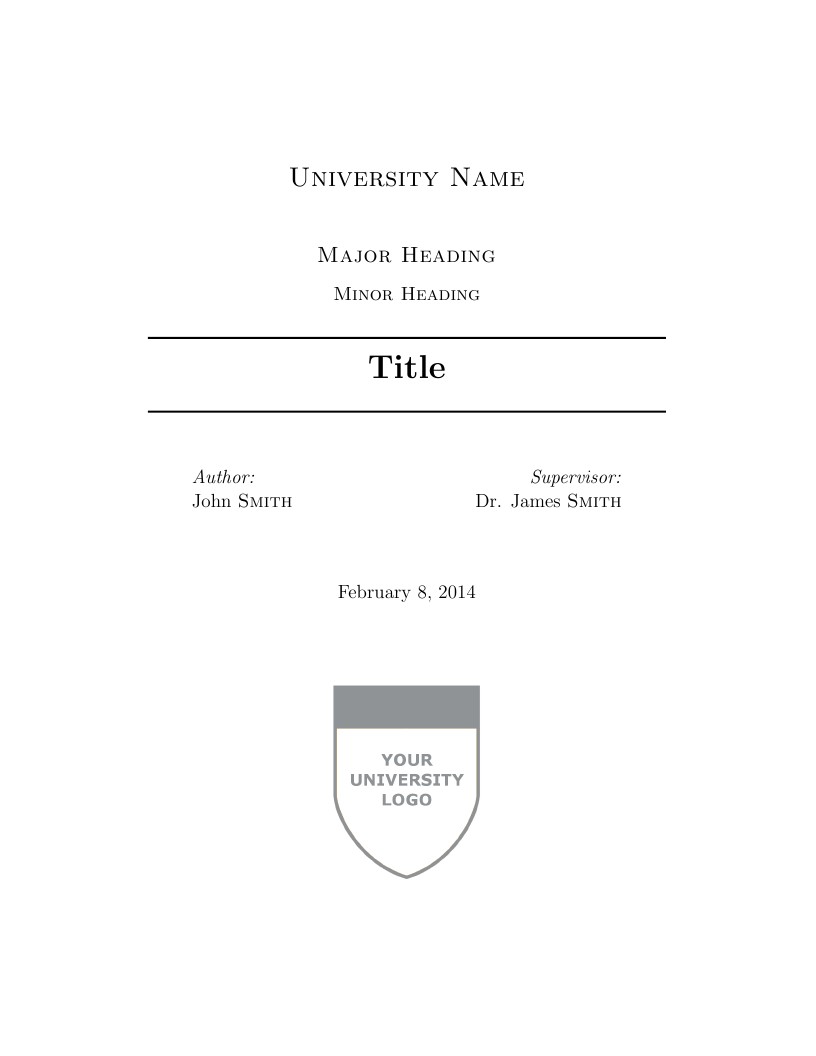
Title page with logo
Forfatter:
WriteLaTeX
Sidst opdateret:
12 år siden
Licens:
LaTeX Project Public License 1.3c
Resumé:
Title page with logo
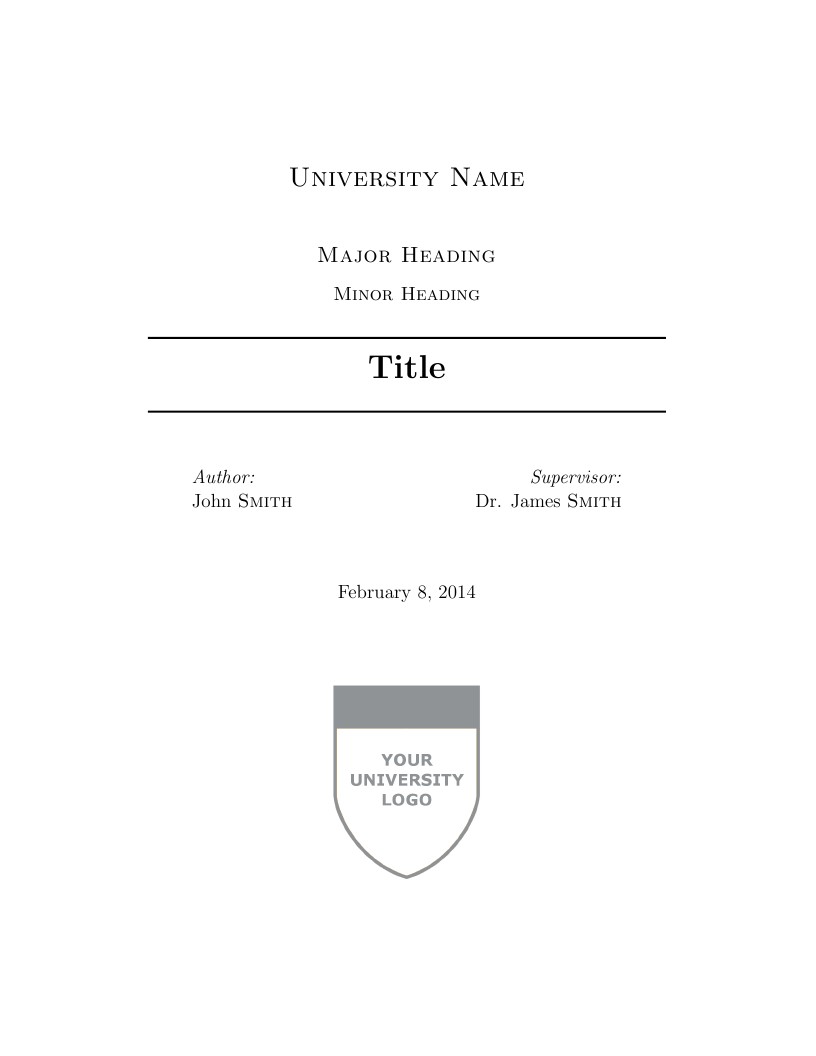
\begin
Discover why over 25 million people worldwide trust Overleaf with their work.
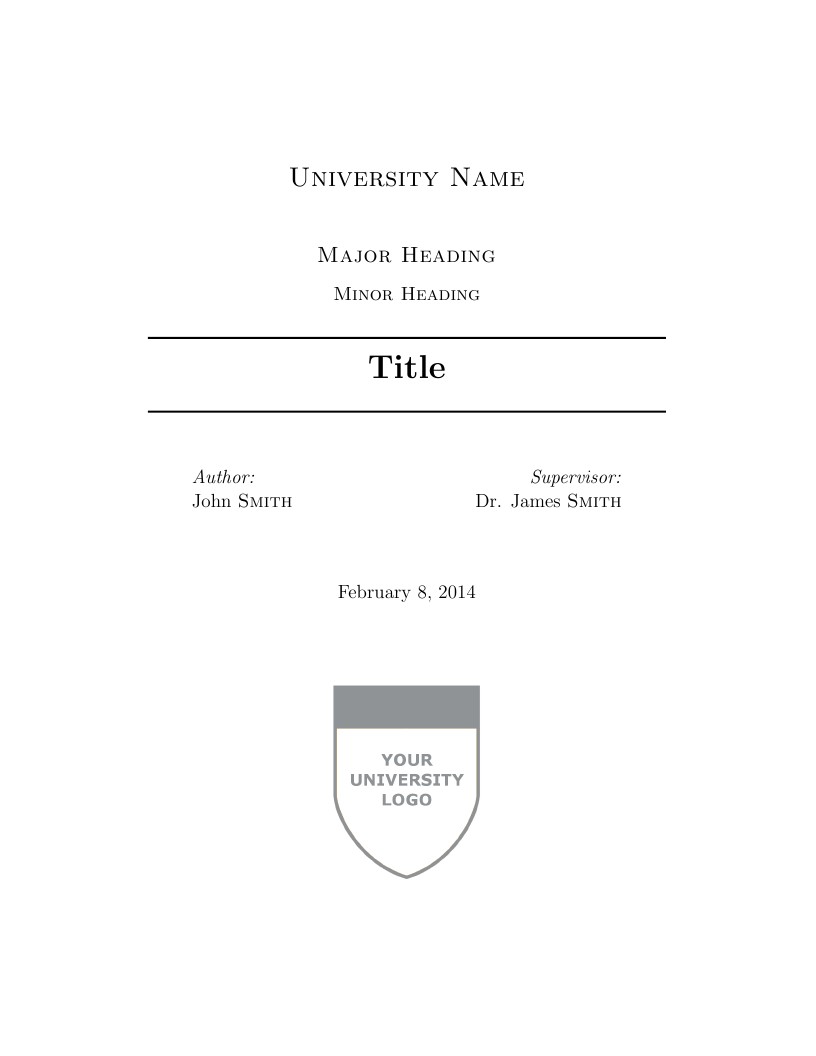
\begin
Discover why over 25 million people worldwide trust Overleaf with their work.
%%%%%%%%%%%%%%%%%%%%%%%%%%%%%%%%%%%%%%%%%
% University Assignment Title Page
% LaTeX Template
% Version 1.0 (27/12/12)
%
% This template has been downloaded from:
% http://www.LaTeXTemplates.com
%
% Original author:
% WikiBooks (http://en.wikibooks.org/wiki/LaTeX/Title_Creation)
%
% License:
% CC BY-NC-SA 3.0 (http://creativecommons.org/licenses/by-nc-sa/3.0/)
%
% Instructions for using this template:
% This title page is capable of being compiled as is. This is not useful for
% including it in another document. To do this, you have two options:
%
% 1) Copy/paste everything between \begin{document} and \end{document}
% starting at \begin{titlepage} and paste this into another LaTeX file where you
% want your title page.
% OR
% 2) Remove everything outside the \begin{titlepage} and \end{titlepage} and
% move this file to the same directory as the LaTeX file you wish to add it to.
% Then add \input{./title_page_1.tex} to your LaTeX file where you want your
% title page.
%
%%%%%%%%%%%%%%%%%%%%%%%%%%%%%%%%%%%%%%%%%
%\title{Title page with logo}
%----------------------------------------------------------------------------------------
% PACKAGES AND OTHER DOCUMENT CONFIGURATIONS
%----------------------------------------------------------------------------------------
\documentclass[12pt]{article}
\usepackage[english]{babel}
\usepackage[utf8x]{inputenc}
\usepackage{amsmath}
\usepackage{graphicx}
\usepackage[colorinlistoftodos]{todonotes}
\begin{document}
\begin{titlepage}
\newcommand{\HRule}{\rule{\linewidth}{0.5mm}} % Defines a new command for the horizontal lines, change thickness here
\center % Center everything on the page
%----------------------------------------------------------------------------------------
% HEADING SECTIONS
%----------------------------------------------------------------------------------------
\textsc{\LARGE University Name}\\[1.5cm] % Name of your university/college
\textsc{\Large Major Heading}\\[0.5cm] % Major heading such as course name
\textsc{\large Minor Heading}\\[0.5cm] % Minor heading such as course title
%----------------------------------------------------------------------------------------
% TITLE SECTION
%----------------------------------------------------------------------------------------
\HRule \\[0.4cm]
{ \huge \bfseries Title}\\[0.4cm] % Title of your document
\HRule \\[1.5cm]
%----------------------------------------------------------------------------------------
% AUTHOR SECTION
%----------------------------------------------------------------------------------------
\begin{minipage}{0.4\textwidth}
\begin{flushleft} \large
\emph{Author:}\\
John \textsc{Smith} % Your name
\end{flushleft}
\end{minipage}
~
\begin{minipage}{0.4\textwidth}
\begin{flushright} \large
\emph{Supervisor:} \\
Dr. James \textsc{Smith} % Supervisor's Name
\end{flushright}
\end{minipage}\\[2cm]
% If you don't want a supervisor, uncomment the two lines below and remove the section above
%\Large \emph{Author:}\\
%John \textsc{Smith}\\[3cm] % Your name
%----------------------------------------------------------------------------------------
% DATE SECTION
%----------------------------------------------------------------------------------------
{\large \today}\\[2cm] % Date, change the \today to a set date if you want to be precise
%----------------------------------------------------------------------------------------
% LOGO SECTION
%----------------------------------------------------------------------------------------
\includegraphics{logo.png}\\[1cm] % Include a department/university logo - this will require the graphicx package
%----------------------------------------------------------------------------------------
\vfill % Fill the rest of the page with whitespace
\end{titlepage}
\begin{abstract}
Your abstract.
\end{abstract}
\section{Introduction}
Your introduction goes here! Some examples of commonly used commands and features are listed below, to help you get started.
If you have a question, please use the support box in the bottom right of the screen to get in touch.
\section{Some \LaTeX{} Examples}
\label{sec:examples}
\subsection{Sections}
Use section and subsection commands to organize your document. \LaTeX{} handles all the formatting and numbering automatically. Use ref and label commands for cross-references.
\subsection{Comments}
Comments can be added to the margins of the document using the \todo{Here's a comment in the margin!} todo command, as shown in the example on the right. You can also add inline comments too:
\todo[inline, color=green!40]{This is an inline comment.}
\subsection{Tables and Figures}
Use the table and tabular commands for basic tables --- see Table~\ref{tab:widgets}, for example. You can upload a figure (JPEG, PNG or PDF) using the files menu. To include it in your document, use the includegraphics command as in the code for Figure~\ref{fig:frog} below.
% Commands to include a figure:
\begin{figure}
\centering
\includegraphics[width=0.5\textwidth]{frog.jpg}
\caption{\label{fig:frog}This is a figure caption.}
\end{figure}
\begin{table}
\centering
\begin{tabular}{l|r}
Item & Quantity \\\hline
Widgets & 42 \\
Gadgets & 13
\end{tabular}
\caption{\label{tab:widgets}An example table.}
\end{table}
\subsection{Mathematics}
\LaTeX{} is great at typesetting mathematics. Let $X_1, X_2, \ldots, X_n$ be a sequence of independent and identically distributed random variables with $\text{E}[X_i] = \mu$ and $\text{Var}[X_i] = \sigma^2 < \infty$, and let
$$S_n = \frac{X_1 + X_2 + \cdots + X_n}{n}
= \frac{1}{n}\sum_{i}^{n} X_i$$
denote their mean. Then as $n$ approaches infinity, the random variables $\sqrt{n}(S_n - \mu)$ converge in distribution to a normal $\mathcal{N}(0, \sigma^2)$.
\subsection{Lists}
You can make lists with automatic numbering \dots
\begin{enumerate}
\item Like this,
\item and like this.
\end{enumerate}
\dots or bullet points \dots
\begin{itemize}
\item Like this,
\item and like this.
\end{itemize}
We hope you find write\LaTeX\ useful, and please let us know if you have any feedback using the help menu above.
\end{document}