Using Overleaf for Maths Notes - from Ideas to Full Write Up!
Natalie · January 26, 2022
Overleaf enables our team to collaboratively work out technical mathematics ideas and formulations from quite disparate geographies. This was already important pre-pandemic as my research collaborators can be from all over the world, but the benefits have been further amplified during the pandemic.
– Pari Ram, Research Staff Member, IBM
We spoke with Pari about how he uses Overleaf for collaborating with his colleagues. Pari has a nice workflow that goes from the ideas stage of writing new formulas to writing a paper with his collaborators. We think his use case is potentially helpful for people who collaborate on developing formulas and are thinking about using Overleaf for this stage of the process. We are delighted to share his workflow with you!
- Workflow for writing Maths Notes: (questions 1-5)
- More info on the workflow (questions 6-8)
- Favourite packages
- Tips for getting started
- Other thoughts
- Final comments from Overleaf
- Additional Resources
1) How does the workflow start?
Usually a new idea will be discussed either in a brainstorming session or over email. As soon as we have an idea to work with, myself or one of the team members will start an Overleaf TeX file. Sometimes we might have a brainstorming session where we are all writing in an Overleaf file so when we recompile the document we can see our team mates additions and notes as we discuss the idea. This means that we can simultaneously write in the same file on Overleaf and our updates are visible to all in almost realtime.
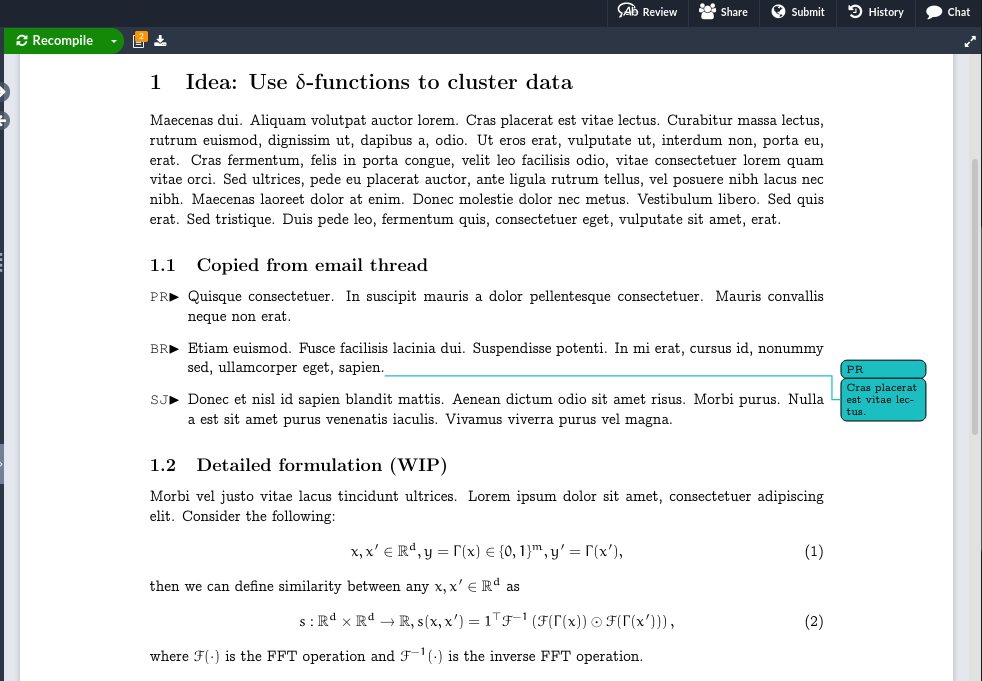
2) Talk us through how you get started with a new document?
When I start a new document I have a saved template that I tend to use. This includes a number of LaTeX packages including the main Math packages and also the macros I use. I tend to use a lot of macros as I use many different symbols and this helps reduce the amount of typing as I work. That is a huge benefit with LaTeX, when you have set up the macros you like to use it’s really quick typing Math.
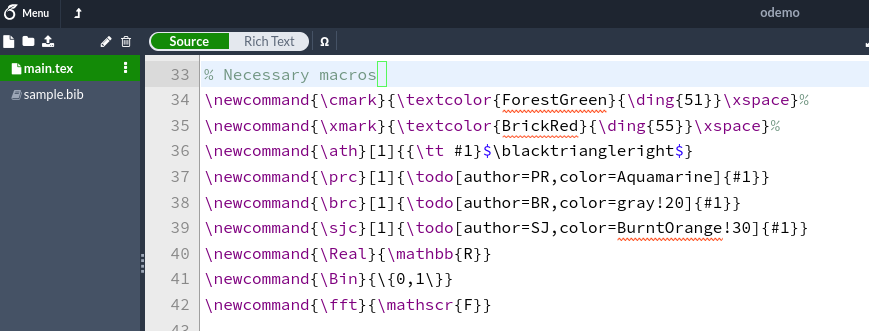
3) Do you follow a typical structure for the notes doc?
Yes, we tend to use these sections:
Section 1: Ideas - here I might copy and paste an email if that is how the idea started or we might have a meeting and write our points in that section
Section 2: Related Papers - We then add any related papers so we can make a note of the papers we should be reading to build on the idea
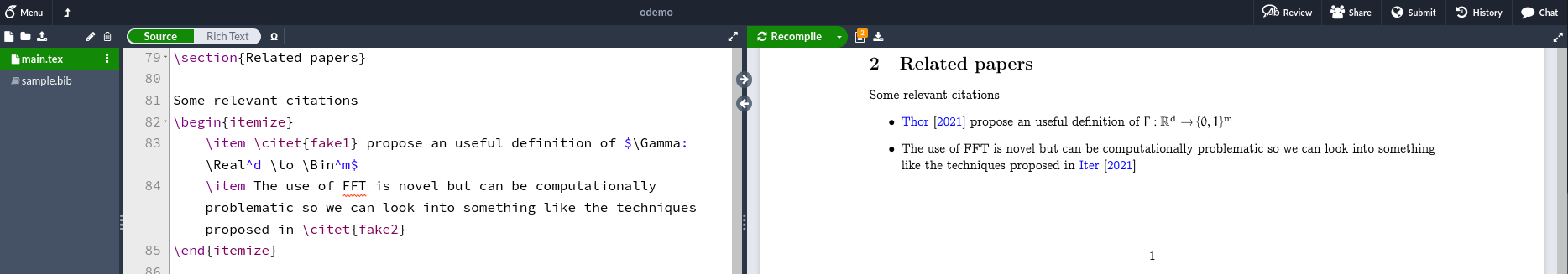
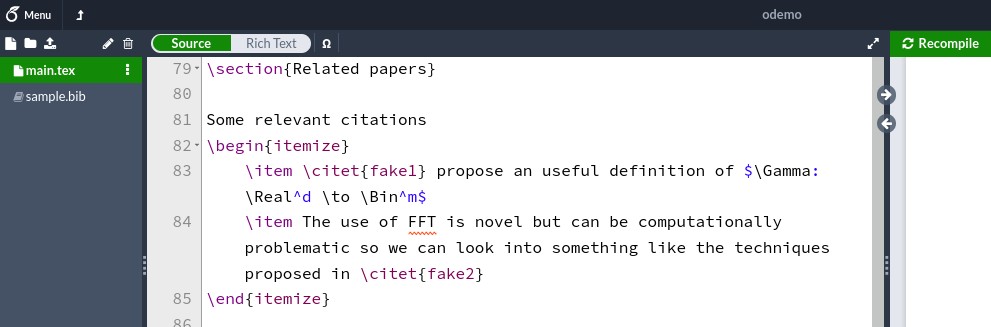
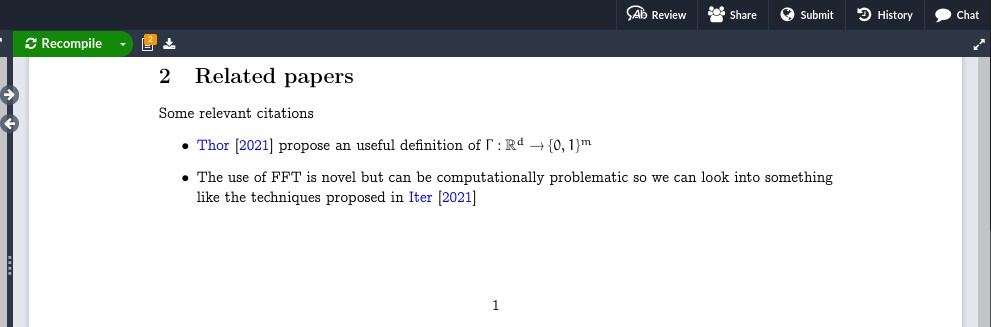
Section 3: Algorithm ideas - here I add the idea and collaborators can put in questions/comments, often these are colour coded. I use the todonotes package which means that the comments are compiled in the pdf document and are not just in the TeX file. This makes them easily visible. If I run experiments the results are added to this section.
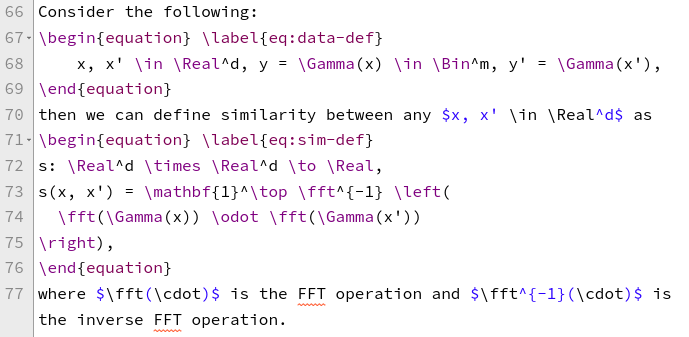
Section 4: Meeting notes - I add each set of discussion notes under the date of the meeting.
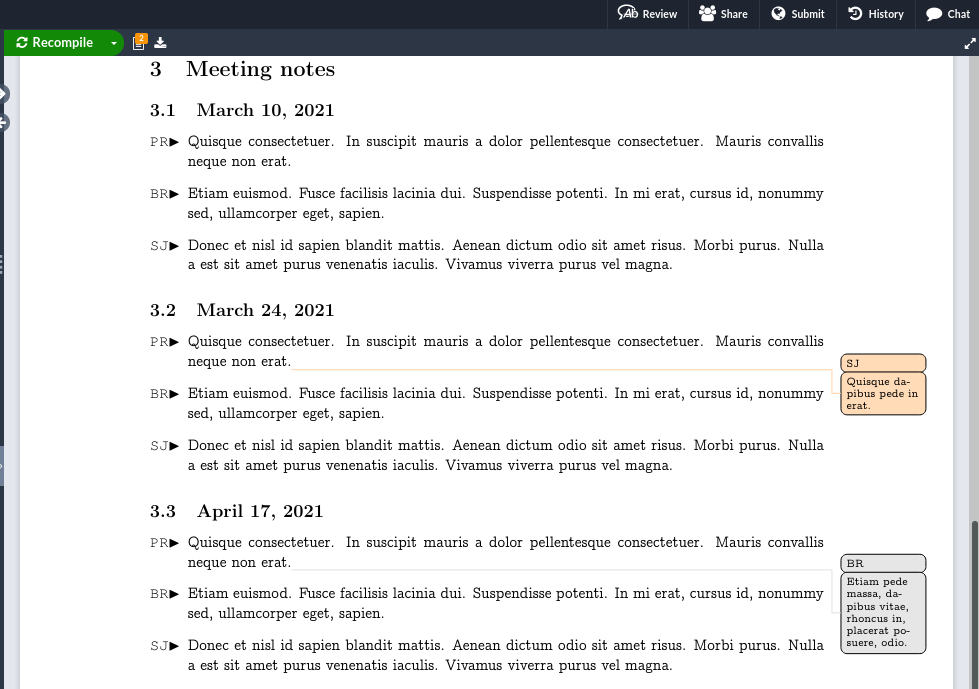
4) Do you create any other files as part of this workflow?
Sometimes I might create a new .tex file with the papers that I would like to read around this. Additionally, if myself or another colleague has a spin off idea we will set up a new .tex file in a similar format and the process continues!
5) What are the next steps if the algorithm looks promising?
We then find a journal template and start to fill it in with our work so far and we may broaden the team and bring in other collaborators to build on the idea.
6) What other tools have you tried?
We sometimes use a whiteboard as part of brainstorming but eventually that will get copied into an Overleaf .tex file. Sometimes I might write locally on a writing pad.
7) How long have you been using this workflow?
3-4 years.
8) How many people use it?
Usually projects start with 2-3 people and more people can get involved, the maximum would usually be 8 people.
9) Packages - Do you have favourites?
I don’t know the names of the packages off the top of my head. I have a macro that has my favourite packages in it. If I end up in a place where I need a special symbol I’ll do a web search and usually end up looking in LaTeX Stack Overflows. It’s usually standard Math packages like AMS (American Mathematical Society). Sometimes I like to use Euler and Beton fonts, conferences and journals don’t look for these so I just use these for fun. Sometimes the fonts can clash with some of the packages I’m using so I may end up spending time trying to fix those conflicts which is probably not the best workflow! Generally though, having my favourite packages in a macro really speeds up my workflow as I can write maths really quickly and have my favourite symbols ready with my macro shortcuts!
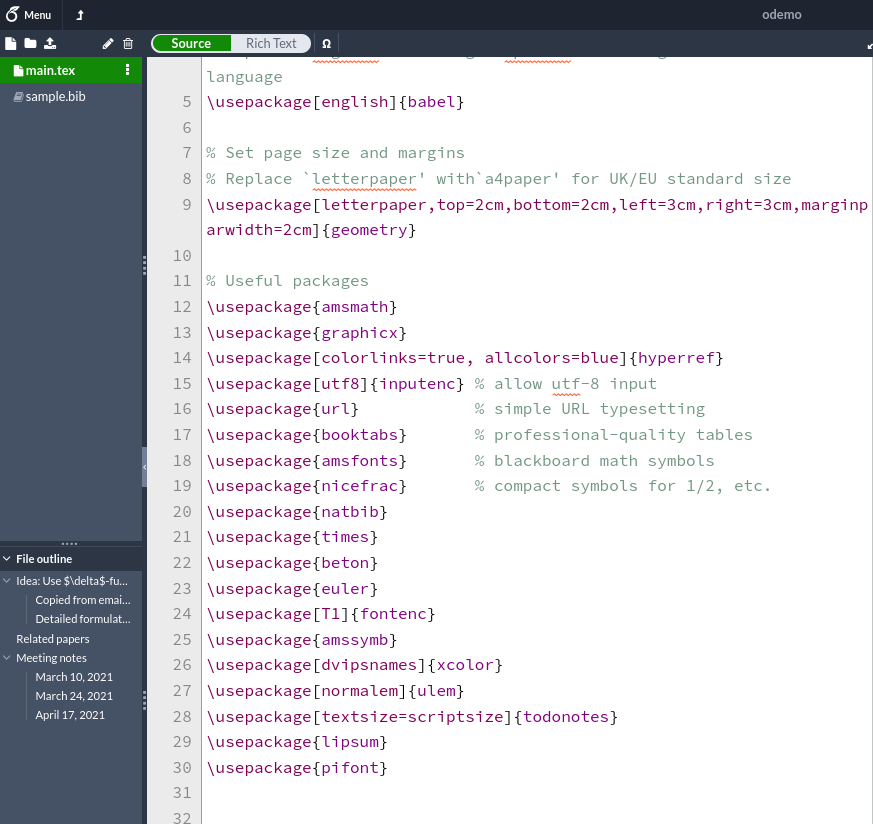
10) Any tips for getting started?
Be more organised than I am! Overleaf gives you the flexibility to use it however you want, which is really helpful. People prefer that and often have their own style. Overleaf is not set where you have to do it in this form or that form. The whole suite of LaTeX is available to you and you can do whatever you want and in that way it’s very useful.
11) Any other thoughts?
For a LaTeX reader it’s always helpful to see what other people do. I have bookmarked many of the Overleaf help guides so if there are tips and ideas I’d love to incorporate those!
12) Final comments from Overleaf
We really enjoyed learning about Pari’s workflow! It’s really fantastic to see Overleaf being used for math notes and Pari’s process demonstrates what an adaptable writing tool it is. It was interesting to see his use of packages that insert comments into the pdf, this is a great way of writing notes and keeping track of comments for future reference. The idea of relying on macros as abbreviations to help you write less and instead think more on the ideas and the writing itself, is surely a great advantage on using LaTeX and Overleaf!
This workflow is a great way of collaborating with colleagues in note form using a more flat .tex file. If you would like to share your story about how you use Overleaf for notes please get in touch.
13) Additional Resources:
Great Video: If you want to learn more about macros you can check out part 2 and part 3 of Trefor Bazett’s youtube video on writing macros. Trefor Bazett is an Assistant Professor teaching mathematics at the University of Victoria and runs a popular math-based youtube channel.