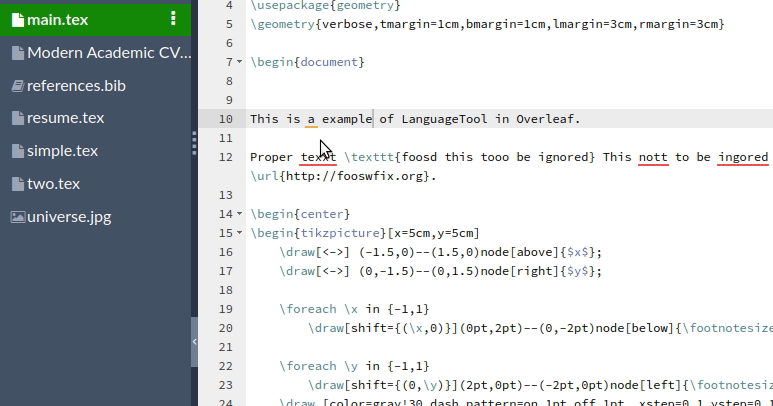Update (Jan 16, 2024): In exciting news, Writefull is now fully integrated with Overleaf, giving you the power of AI-based language feedback directly in the editor on any browser. It is being made available to an increasing number of Overleaf users in stages. If you do not currently see the option to turn on the Writefull for Overleaf integration in your Account Settings, it should be available for your Overleaf account in the near future. If you are not seeing this and would like early access, please consider joining our beta program.
To turn on Writefull, just go to the Overleaf menu in your editor, and flip the switch. From there, you’ll be prompted to create a Writefull account, so you can get AI-powered language suggestions specifically tailored to scientific and technical writing.
For now, if you already use the Writefull for Overleaf extension, you can continue to use it as normal and you’ll have access to the same feature set as the integrated version.
The blog post below has been updated to reflect these changes.