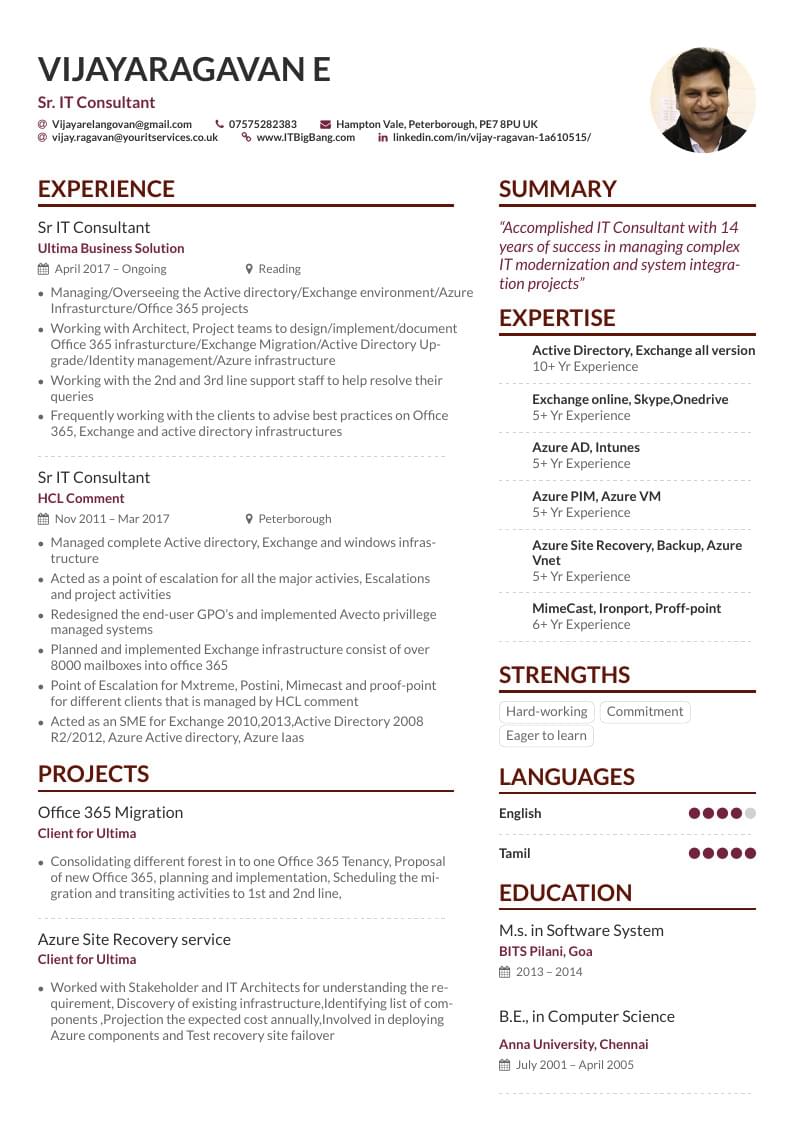
Vijayaragava's CV
Forfatter:
Vijay
Sidst opdateret:
7 år siden
Licens:
Other (as stated in the work)
Resumé:
Vijayaragava's CV, created with the AltaCV template.
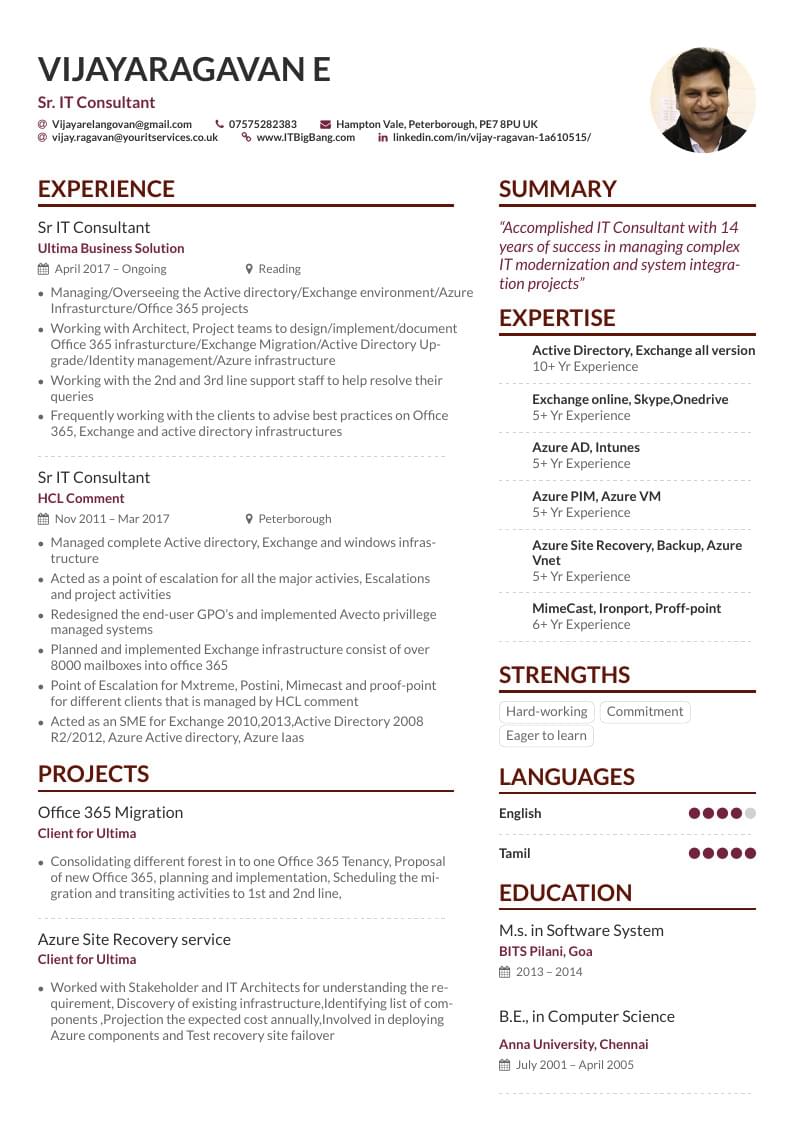
\begin
Discover why over 25 million people worldwide trust Overleaf with their work.
Vijayaragava's CV, created with the AltaCV template.
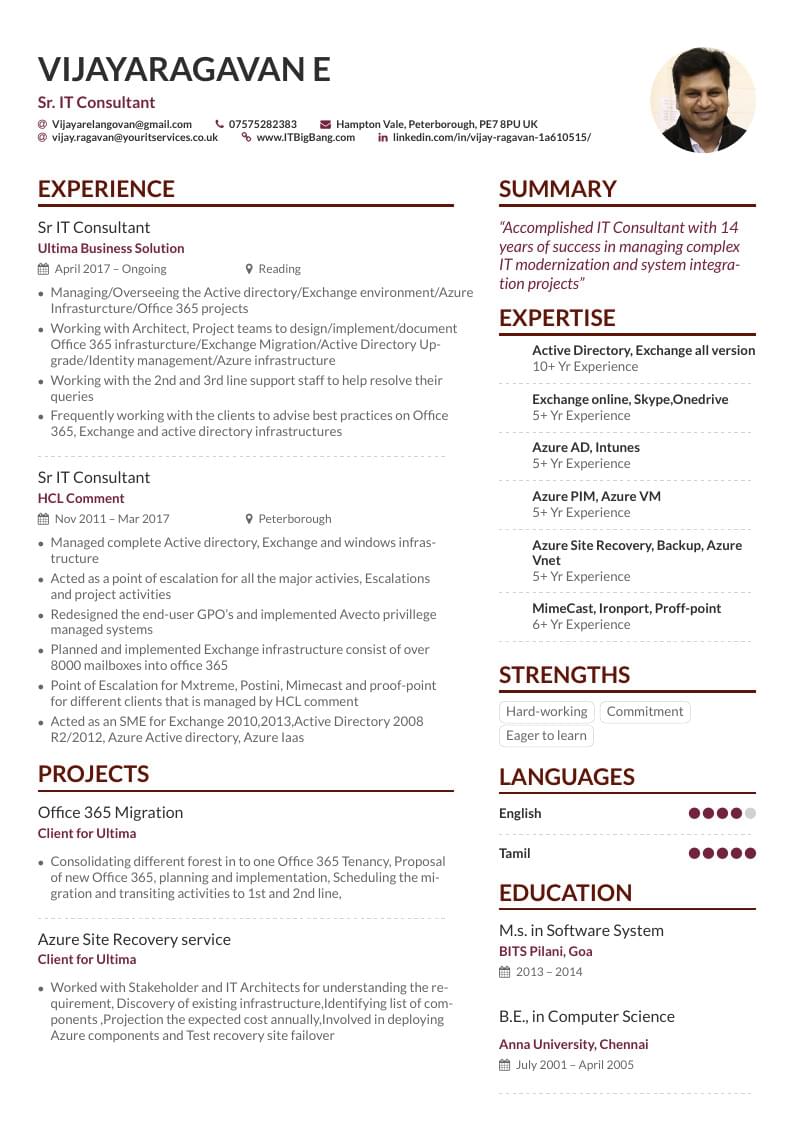
\begin
Discover why over 25 million people worldwide trust Overleaf with their work.
%%%%%%%%%%%%%%%%%
% This is an sample CV template created using altacv.cls
% (v1.1.5, 1 December 2018) written by LianTze Lim (liantze@gmail.com). Now compiles with pdfLaTeX, XeLaTeX and LuaLaTeX.
%
%% It may be distributed and/or modified under the
%% conditions of the LaTeX Project Public License, either version 1.3
%% of this license or (at your option) any later version.
%% The latest version of this license is in
%% http://www.latex-project.org/lppl.txt
%% and version 1.3 or later is part of all distributions of LaTeX
%% version 2003/12/01 or later.
%%%%%%%%%%%%%%%%
%% If you need to pass whatever options to xcolor
\PassOptionsToPackage{dvipsnames}{xcolor}
%% If you are using \orcid or academicons
%% icons, make sure you have the academicons
%% option here, and compile with XeLaTeX
%% or LuaLaTeX.
% \documentclass[10pt,a4paper,academicons]{altacv}
%% Use the "normalphoto" option if you want a normal photo instead of cropped to a circle
% \documentclass[10pt,a4paper,normalphoto]{altacv}
\documentclass[10pt,a4paper,ragged2e]{altacv}
%% AltaCV uses the fontawesome and academicon fonts
%% and packages.
%% See texdoc.net/pkg/fontawecome and http://texdoc.net/pkg/academicons for full list of symbols. You MUST compile with XeLaTeX or LuaLaTeX if you want to use academicons.
% Change the page layout if you need to
\geometry{left=1cm,right=9cm,marginparwidth=6.8cm,marginparsep=1.2cm,top=1.25cm,bottom=1.25cm}
% Change the font if you want to, depending on whether
% you're using pdflatex or xelatex/lualatex
\ifxetexorluatex
% If using xelatex or lualatex:
\setmainfont{Carlito}
\else
% If using pdflatex:
\usepackage[utf8]{inputenc}
\usepackage[T1]{fontenc}
\usepackage[default]{lato}
\fi
% Change the colours if you want to
\definecolor{Mulberry}{HTML}{72243D}
\definecolor{SlateGrey}{HTML}{2E2E2E}
\definecolor{LightGrey}{HTML}{666666}
\colorlet{heading}{Sepia}
\colorlet{accent}{Mulberry}
\colorlet{emphasis}{SlateGrey}
\colorlet{body}{LightGrey}
% Change the bullets for itemize and rating marker
% for \cvskill if you want to
\renewcommand{\itemmarker}{{\small\textbullet}}
\renewcommand{\ratingmarker}{\faCircle}
%% sample.bib contains your publications
\addbibresource{sample.bib}
\begin{document}
\name{VIJAYARAGAVAN E}
\tagline{Sr. IT Consultant}
\photo{2.8cm}{Globe_High}
\personalinfo{%
% Not all of these are required!
% You can add your own with \printinfo{symbol}{detail}
\email{Vijayarelangovan@gmail.com}
\phone{07575282383}
\mailaddress{Hampton Vale, Peterborough, PE7 8PU UK}
\email{vijay.ragavan@youritservices.co.uk}
\homepage{www.ITBigBang.com}
\linkedin{linkedin.com/in/vijay-ragavan-1a610515/}
%% You MUST add the academicons option to \documentclass, then compile with LuaLaTeX or XeLaTeX, if you want to use \orcid or other academicons commands.
% \orcid{orcid.org/0000-0000-0000-0000}
}
%% Make the header extend all the way to the right, if you want.
\begin{fullwidth}
\makecvheader
\end{fullwidth}
%% Depending on your tastes, you may want to make fonts of itemize environments slightly smaller
% \AtBeginEnvironment{itemize}{\small}
%% Provide the file name containing the sidebar contents as an optional parameter to \cvsection.
%% You can always just use \marginpar{...} if you do
%% not need to align the top of the contents to any
%% \cvsection title in the "main" bar.
\cvsection[page1sidebar]{Experience}
\cvevent{Sr IT Consultant}{Ultima Business Solution}{April 2017 -- Ongoing}{Reading}
\begin{itemize}
\item Managing/Overseeing the Active directory/Exchange environment/Azure Infrasturcture/Office 365 projects
\item Working with Architect, Project teams to design/implement/document Office 365 infrasturcture/Exchange Migration/Active Directory Upgrade/Identity management/Azure infrastructure
\item Working with the 2nd and 3rd line support staff to help resolve their queries
\item Frequently working with the clients to advise best practices on Office 365, Exchange and active directory infrastructures
\end{itemize}
\divider
\cvevent{Sr IT Consultant}{HCL Comment}{Nov 2011 -- Mar 2017}{Peterborough}
\begin{itemize}
\item Managed complete Active directory, Exchange and windows infrastructure
\item Acted as a point of escalation for all the major activies, Escalations and project activities
\item Redesigned the end-user GPO's and implemented Avecto privillege managed systems
\item Planned and implemented Exchange infrastructure consist of over 8000 mailboxes into office 365
\item Point of Escalation for Mxtreme, Postini, Mimecast and proof-point for different clients that is managed by HCL comment
\item Acted as an SME for Exchange 2010,2013,Active Directory 2008 R2/2012, Azure Active directory, Azure Iaas
\end{itemize}
\cvsection{Projects}
\cvevent{Office 365 Migration}{Client for Ultima}{}{}
\begin{itemize}
\item Consolidating different forest in to one Office 365 Tenancy, Proposal of new Office 365, planning and implementation, Scheduling the migration and transiting activities to 1st and 2nd line,
\end{itemize}
\divider
\cvevent{Azure Site Recovery service}{Client for Ultima}{}{}
\begin{itemize}
\item Worked with Stakeholder and IT Architects for understanding the requirement, Discovery of existing infrastructure,Identifying list of components ,Projection the expected cost annually,Involved in deploying Azure components and Test recovery site failover
\end{itemize}
\divider
\cvevent{Intune infrastructure}{Client for Ultima}{}{}
\begin{itemize}
\item Introduced Intune solution that replaced existing Blackberry infrastructure
\end{itemize}
\divider
\cvsection[page2sidebar]{Previous Experience}
\nocite{*}
\cvevent{Lead Infrastructure Engineer}{Mphasis - an HP Company, Chennai}{May 2010 -- Nov 2011}{Chennai, India}
\begin{itemize}
\item Managed complete Active directory, Exchange and windows infrastructure
\item Acted as a point of escalation for all the major activies, Escalations and project activities
\end{itemize}
\divider
\cvevent{Technical Consultant}{Wipro Limited, Chennai}{May 2008 -- May 2010}{Chennai, India}
\begin{itemize}
\item Sr. Premier support engineer for Exchange 2003,2010,2013
\end{itemize}
\divider
\cvevent{Subject Matter Expert}{Sutherland Global Services Pvt. Ltd.,}{Jul 2005 -- Apr 2008}{Chennai, India}
\begin{itemize}
\item Support engineer for HP and DELL Laptops and desktops. Addressing all the issues related to Win xp, win 7 and hardwares for consumer
\end{itemize}
\divider
\cvsection{A Day @ My Work}
% Adapted from @Jake's answer from http://tex.stackexchange.com/a/82729/226
% \wheelchart{outer radius}{inner radius}{
% comma-separated list of value/text width/color/detail}
\wheelchart{1.5cm}{0.5cm}{%
6/8em/accent!30/{\\Reviewing Escalation from BAU},
3/8em/accent!40/{\\Meeting with Pre-sale,Project team},
8/8em/accent!60/{\\Working on pre-scheduled assignment},
2/10em/accent/Time spent on studying for upcoming projects,
5/6em/accent!20/Implementation of agreed projects
}
%% If the NEXT page doesn't start with a \cvsection but you'd
%% still like to add a sidebar, then use this command on THIS
%% page to add it. The optional argument lets you pull up the
%% sidebar a bit so that it looks aligned with the top of the
%% main column.
% \addnextpagesidebar[-1ex]{page3sidebar}
\end{document}