Få den bedste Overleaf oplevelse
Fleksible abonnementer for alle—fra individuelle studerende og forskere, til store virksomheder og universiteter.
Gratis | Mest populære Standard | Professionel | |
|---|---|---|---|
0 $for evigt 0 $for evigt | Original pris 21 $per måned | Original pris 42 $per måned | |
God at starte med | Samarbejd nemt på dine projekter. Arbejd på længere eller mere komplekse dokumenter. | Alle fordelene ved vores Standard abonnement samt et ubegrænset antal samarbejdspartnere per projekt. | |
Antal samarbejdspartnere | 1 per projekt | 10 per projekt | Ubegrænset |
Antal projekter | Ubegrænset | Ubegrænset | Ubegrænset |
Kompileringstidsgrænse | Basis | 24x basis | 24x basis |
Kompileringsservere | Hurtig | Hurtigste | Hurtigste |
| Redigering og samarbejde | |||
Klar-til-brug skabeloner | Funktion inkluderet | Funktion inkluderet | Funktion inkluderet |
Realtids ændringshistorik | Funktion ikke inkluderet | Funktion inkluderet | Funktion inkluderet |
Fuld ændringshistorik | Funktion ikke inkluderet | Funktion inkluderet | Funktion inkluderet |
Avanceret henvisningssøgning | Funktion ikke inkluderet | Funktion inkluderet | Funktion inkluderet |
Symbolpalet | Funktion ikke inkluderet | Funktion inkluderet | Funktion inkluderet |
| Integrationer | |||
Git | Funktion ikke inkluderet | Funktion inkluderet | Funktion inkluderet |
GitHub | Funktion ikke inkluderet | Funktion inkluderet | Funktion inkluderet |
Dropbox | Funktion ikke inkluderet | Funktion inkluderet | Funktion inkluderet |
Papers | Funktion ikke inkluderet | Funktion inkluderet | Funktion inkluderet |
Zotero | Funktion ikke inkluderet | Funktion inkluderet | Funktion inkluderet |
Mendeley | Funktion ikke inkluderet | Funktion inkluderet | Funktion inkluderet |
| Support | |||
Prioritetssupport | Funktion ikke inkluderet | Funktion inkluderet | Funktion inkluderet |
Alle priser er vist i USD. Priser kan skulle pålægges yderligere afgifter, afhængigt af hvor du er.
- 1 samarbejdspartner per projekt
- Ubegrænset antal projekter
- Basis kompileringstidsgrænse på hurtige servere
- Klar-til-brug skabeloner
- 10 samarbejdspartnere per projekt
- Længere kompileringstidsgrænse på hurtigere servere
- Realtids <0>ændringshistorik</0>
- Fuld ændringshistorik
- Avanceret henvisningssøgning
- Symbolpalet
- Git, GitHub, Dropbox, Papers, Zotero, and Mendeley integrations
Alle priser er vist i USD. Priser kan skulle pålægges yderligere afgifter, afhængigt af hvor du er.
Gratis 0 $/for evigt 0 $/for evigt | Standard 199 $/per år 21 $/per måned | Professionel 399 $/per år 42 $/per måned |
|---|---|---|
Antallet af folk du kan invitere til at samarbejde på et projekt med dig. Grænsen er per projekt, så du kan invitere forskellige folk til hvert enkelt projekt. | ||
1 per projekt | 10 per projekt | Ubegrænset |
Antal projekter | ||
Ubegrænset | Ubegrænset | Ubegrænset |
Dette er hvor meget tid du har til at kompilere dit projekt på Overleaf. Længere eller mere komplekse projekter kan have brug for ekstra tid. | ||
Basis | 24x basis | 24x basis |
Serverene brugt til at kompilere dit projekt. Kompileringer for brugere på betalte abonnementer udføres altid på de hurtigst tilgængelige servere. | ||
Hurtig | Hurtigste | Hurtigste |
Redigering og samarbejde | ||
Klar-til-brug skabeloner | ||
Funktion inkluderet | Funktion inkluderet | Funktion inkluderet |
Realtids ændringshistorik | ||
Funktion ikke inkluderet | Funktion inkluderet | Funktion inkluderet |
Fuld ændringshistorik | ||
Funktion ikke inkluderet | Funktion inkluderet | Funktion inkluderet |
Find nemt dine referencer—søg efter forfatter, titel, år, eller journal. | ||
Funktion ikke inkluderet | Funktion inkluderet | Funktion inkluderet |
Insert math symbols into your document with the click of a button. | ||
Funktion ikke inkluderet | Funktion inkluderet | Funktion inkluderet |
Integrationer | ||
Git | ||
Funktion ikke inkluderet | Funktion inkluderet | Funktion inkluderet |
GitHub | ||
Funktion ikke inkluderet | Funktion inkluderet | Funktion inkluderet |
Dropbox | ||
Funktion ikke inkluderet | Funktion inkluderet | Funktion inkluderet |
Papers | ||
Funktion ikke inkluderet | Funktion inkluderet | Funktion inkluderet |
Zotero | ||
Funktion ikke inkluderet | Funktion inkluderet | Funktion inkluderet |
Mendeley | ||
Funktion ikke inkluderet | Funktion inkluderet | Funktion inkluderet |
Support | ||
Prioritetssupport | ||
Funktion ikke inkluderet | Funktion inkluderet | Funktion inkluderet |
Mest populære Gruppe Standard | Gruppe Professionel | Organisation | |
|---|---|---|---|
Original pris | Original pris | ||
For små hold og afdelinger som vil skrive og samarbejde nemt i LaTeX. | For hold og organisationer som vil have en strømlinet loginprocess og vores stærkeste cloud sikkerhed. | For store institutioner og organisationer som har brug for en organisationsdækkende eller on-premises løsning. | |
Hvor mange brugere har du brug for? | Hvor mange brugere har du brug for? | ||
Antal samarbejdspartnere | 10 per projekt | Ubegrænset | Ubegrænset |
Antal projekter | Ubegrænset | Ubegrænset | Ubegrænset |
Kompileringstidsgrænse | 24x basis | 24x basis | 24x basis |
Kompileringsservere | Hurtigste | Hurtigste | Hurtigste |
| Administration og sikkerhed | |||
Brugeradministration | Adminpanel | Adminpanel | Automatisk brugeroprettelse |
User metrics | Funktion inkluderet | Funktion inkluderet | Funktion inkluderet |
Styrede brugerkonti | Funktion ikke inkluderet | Funktion inkluderet | Funktion ikke inkluderet |
SSO-integration | Funktion ikke inkluderet | Funktion inkluderet | Funktion inkluderet |
Organisationsdækkende licens tilgængelig | Funktion ikke inkluderet | Funktion ikke inkluderet | Funktion inkluderet |
Customer resource portal | Funktion ikke inkluderet | Funktion ikke inkluderet | Funktion inkluderet |
| Redigering og samarbejde | |||
Klar-til-brug skabeloner | Funktion inkluderet | Funktion inkluderet | Funktion inkluderet |
Realtids ændringshistorik | Funktion inkluderet | Funktion inkluderet | Funktion inkluderet |
Fuld ændringshistorik | Funktion inkluderet | Funktion inkluderet | Funktion inkluderet |
Avanceret henvisningssøgning | Funktion inkluderet | Funktion inkluderet | Funktion inkluderet |
Symbolpalet | Funktion inkluderet | Funktion inkluderet | Funktion inkluderet |
| Integrationer | |||
Git | Funktion inkluderet | Funktion inkluderet | Funktion inkluderet |
GitHub | Funktion inkluderet | Funktion inkluderet | Funktion inkluderet |
Dropbox | Funktion inkluderet | Funktion inkluderet | Funktion inkluderet |
Papers | Funktion inkluderet | Funktion inkluderet | Funktion inkluderet |
Zotero | Funktion inkluderet | Funktion inkluderet | Funktion inkluderet |
Mendeley | Funktion inkluderet | Funktion inkluderet | Funktion inkluderet |
| Support | |||
Personaliseret onboarding | Funktion ikke inkluderet | Funktion ikke inkluderet | Funktion inkluderet |
Dedikeret account-manager | Funktion ikke inkluderet | Funktion ikke inkluderet | Funktion inkluderet |
Prioritetssupport | Funktion inkluderet | Funktion inkluderet | Funktion inkluderet |
Alle priser er vist i USD. Priser kan skulle pålægges yderligere afgifter, afhængigt af hvor du er.
- 10 samarbejdspartnere per projekt
- Alle Premium-funktioner
- Længere kompileringstidsgrænse på hurtigere servere
- Brugeradminstration
- User metrics
Hvor mange brugere har du brug for?
- Ubegrænset antal samarbejdspartnere
- Styrede brugerkonti
Hvor mange brugere har du brug for?
- SSO-integration
- Organisationsdækkende licens tilgængelig
- Customer resource portal
- Personaliseret onboarding
- Dedikeret account-manager
Alle priser er vist i USD. Priser kan skulle pålægges yderligere afgifter, afhængigt af hvor du er.
Gruppe Standard | Gruppe Professionel | Organisation |
|---|---|---|
Antallet af folk du kan invitere til at samarbejde på et projekt med dig. Grænsen er per projekt, så du kan invitere forskellige folk til hvert enkelt projekt. | ||
10 per projekt | Ubegrænset | Ubegrænset |
Antal projekter | ||
Ubegrænset | Ubegrænset | Ubegrænset |
Dette er hvor meget tid du har til at kompilere dit projekt på Overleaf. Længere eller mere komplekse projekter kan have brug for ekstra tid. | ||
24x basis | 24x basis | 24x basis |
Serverene brugt til at kompilere dit projekt. Kompileringer for brugere på betalte abonnementer udføres altid på de hurtigst tilgængelige servere. | ||
Hurtigste | Hurtigste | Hurtigste |
Administration og sikkerhed | ||
Gruppeadministratorer kan nemt tilføje og slette medlemmer fra en gruppe. For organisationsdækkende abonnementer bliver brugere automatisk opgraderet når de registrerer sig eller tilføjer deres e-mailadresse til Overleaf (domænebaseret tilknytning eller SSO). | ||
Adminpanel | Adminpanel | Automatisk brugeroprettelse |
User metrics | ||
Funktion inkluderet | Funktion inkluderet | Funktion inkluderet |
Styrede brugere giver jer mere kontrol over jeres gruppes brug af Overleaf. Det sikrer en mere præcis styring af brugeradgang og sletning, og sikrer at I beholder adgang til projekter når en bruger forlader gruppen. | ||
Funktion ikke inkluderet | Funktion inkluderet | Funktion ikke inkluderet |
SSO-integration | ||
Funktion ikke inkluderet | Funktion inkluderet | Funktion inkluderet |
Organisationsdækkende licens tilgængelig | ||
Funktion ikke inkluderet | Funktion ikke inkluderet | Funktion inkluderet |
Customer resource portal | ||
Funktion ikke inkluderet | Funktion ikke inkluderet | Funktion inkluderet |
Redigering og samarbejde | ||
Klar-til-brug skabeloner | ||
Funktion inkluderet | Funktion inkluderet | Funktion inkluderet |
Realtids ændringshistorik | ||
Funktion inkluderet | Funktion inkluderet | Funktion inkluderet |
Fuld ændringshistorik | ||
Funktion inkluderet | Funktion inkluderet | Funktion inkluderet |
Find nemt dine referencer—søg efter forfatter, titel, år, eller journal. | ||
Funktion inkluderet | Funktion inkluderet | Funktion inkluderet |
Insert math symbols into your document with the click of a button. | ||
Funktion inkluderet | Funktion inkluderet | Funktion inkluderet |
Integrationer | ||
Git | ||
Funktion inkluderet | Funktion inkluderet | Funktion inkluderet |
GitHub | ||
Funktion inkluderet | Funktion inkluderet | Funktion inkluderet |
Dropbox | ||
Funktion inkluderet | Funktion inkluderet | Funktion inkluderet |
Papers | ||
Funktion inkluderet | Funktion inkluderet | Funktion inkluderet |
Zotero | ||
Funktion inkluderet | Funktion inkluderet | Funktion inkluderet |
Mendeley | ||
Funktion inkluderet | Funktion inkluderet | Funktion inkluderet |
Support | ||
Personaliseret onboarding | ||
Funktion ikke inkluderet | Funktion ikke inkluderet | Funktion inkluderet |
Dedikeret account-manager | ||
Funktion ikke inkluderet | Funktion ikke inkluderet | Funktion inkluderet |
Prioritetssupport | ||
Funktion inkluderet | Funktion inkluderet | Funktion inkluderet |
Gratis | Mest populære Studerende | ||
|---|---|---|---|
0 $for evigt 0 $for evigt | Original pris 10 $per måned | ||
God at starte med | Samarbejd nemt på dine projekter. Arbejd på længere eller mere komplekse dokumenter. Student verification required | ||
Antal samarbejdspartnere | 1 per projekt | 6 per projekt | |
Antal projekter | Ubegrænset | Ubegrænset | |
Kompileringstidsgrænse | Basis | 24x basis | |
Kompileringsservere | Hurtig | Hurtigste | |
| Redigering og samarbejde | |||
Klar-til-brug skabeloner | Funktion inkluderet | Funktion inkluderet | |
Realtids ændringshistorik | Funktion ikke inkluderet | Funktion inkluderet | |
Fuld ændringshistorik | Funktion ikke inkluderet | Funktion inkluderet | |
Avanceret henvisningssøgning | Funktion ikke inkluderet | Funktion inkluderet | |
Symbolpalet | Funktion ikke inkluderet | Funktion inkluderet | |
| Integrationer | |||
Git | Funktion ikke inkluderet | Funktion inkluderet | |
GitHub | Funktion ikke inkluderet | Funktion inkluderet | |
Dropbox | Funktion ikke inkluderet | Funktion inkluderet | |
Papers | Funktion ikke inkluderet | Funktion inkluderet | |
Zotero | Funktion ikke inkluderet | Funktion inkluderet | |
Mendeley | Funktion ikke inkluderet | Funktion inkluderet | |
| Support | |||
Prioritetssupport | Funktion ikke inkluderet | Funktion inkluderet |
Alle priser er vist i USD. Priser kan skulle pålægges yderligere afgifter, afhængigt af hvor du er.
- 1 samarbejdspartner per projekt
- Ubegrænset antal projekter
- Basis kompileringstidsgrænse på hurtige servere
- Klar-til-brug skabeloner
- 6 samarbejdspartnere per projekt
- Længere kompileringstidsgrænse på hurtigere servere
- Realtids <0>ændringshistorik</0>
- Fuld ændringshistorik
- Avanceret henvisningssøgning
- Symbolpalet
- Git, GitHub, Dropbox, Papers, Zotero, and Mendeley integrations
Student verification required
Køb nuAlle priser er vist i USD. Priser kan skulle pålægges yderligere afgifter, afhængigt af hvor du er.
Gratis 0 $/for evigt 0 $/for evigt | Studerende 98 $/per år 10 $/per måned | |
|---|---|---|
Antallet af folk du kan invitere til at samarbejde på et projekt med dig. Grænsen er per projekt, så du kan invitere forskellige folk til hvert enkelt projekt. | ||
1 per projekt | 6 per projekt | |
Antal projekter | ||
Ubegrænset | Ubegrænset | |
Dette er hvor meget tid du har til at kompilere dit projekt på Overleaf. Længere eller mere komplekse projekter kan have brug for ekstra tid. | ||
Basis | 24x basis | |
Serverene brugt til at kompilere dit projekt. Kompileringer for brugere på betalte abonnementer udføres altid på de hurtigst tilgængelige servere. | ||
Hurtig | Hurtigste | |
Redigering og samarbejde | ||
Klar-til-brug skabeloner | ||
Funktion inkluderet | Funktion inkluderet | |
Realtids ændringshistorik | ||
Funktion ikke inkluderet | Funktion inkluderet | |
Fuld ændringshistorik | ||
Funktion ikke inkluderet | Funktion inkluderet | |
Find nemt dine referencer—søg efter forfatter, titel, år, eller journal. | ||
Funktion ikke inkluderet | Funktion inkluderet | |
Insert math symbols into your document with the click of a button. | ||
Funktion ikke inkluderet | Funktion inkluderet | |
Integrationer | ||
Git | ||
Funktion ikke inkluderet | Funktion inkluderet | |
GitHub | ||
Funktion ikke inkluderet | Funktion inkluderet | |
Dropbox | ||
Funktion ikke inkluderet | Funktion inkluderet | |
Papers | ||
Funktion ikke inkluderet | Funktion inkluderet | |
Zotero | ||
Funktion ikke inkluderet | Funktion inkluderet | |
Mendeley | ||
Funktion ikke inkluderet | Funktion inkluderet | |
Support | ||
Prioritetssupport | ||
Funktion ikke inkluderet | Funktion inkluderet | |
Add-ons for any plan
Buy add-ons for any Overleaf plan (including the free plan) to unlock additional features.
AI Assist
21 $ per måned
12,50 $ per month, billed annually
AI Assist combines AI tools from Overleaf and Writefull to help you write faster, smarter and with confidence.
- Error Assist
- Language suggestions
- Table Generator
- Equation Generator
- Editing tools
- TeXGPT
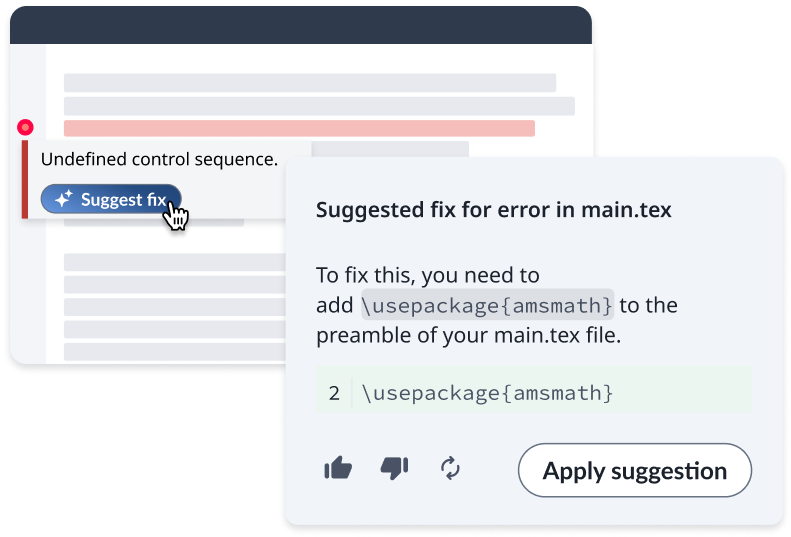
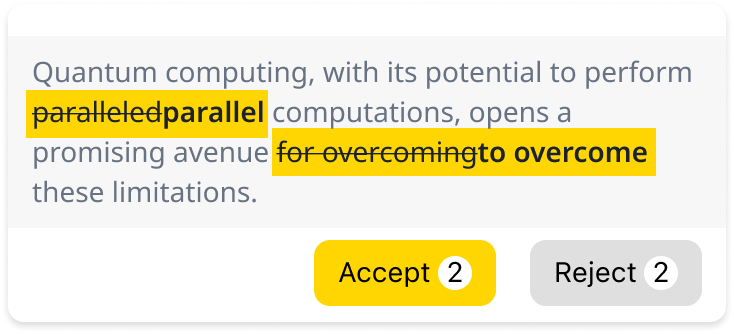
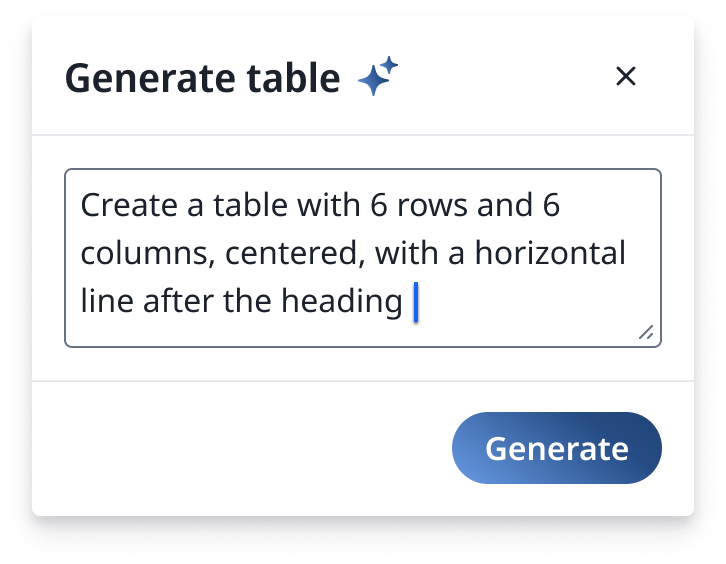

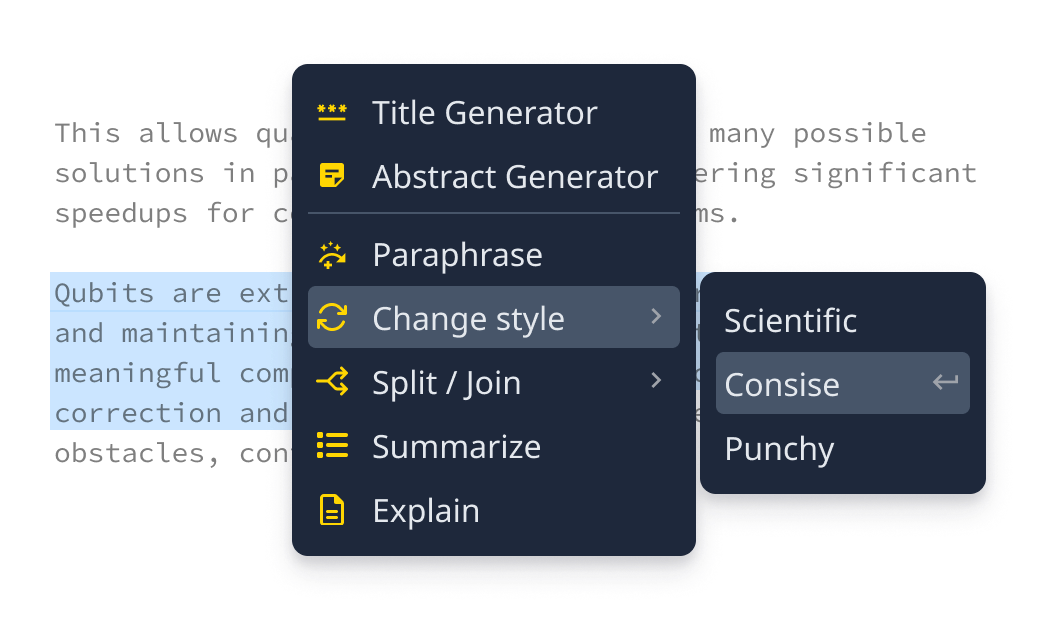
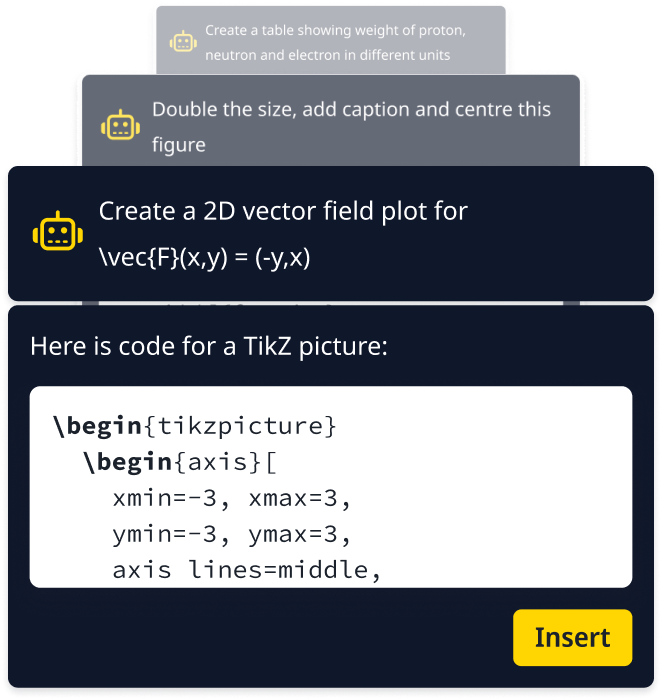
Over 20 millioner brugere på forskningsinstitutioner og virksomheder verden rundt elsker Overleaf






Overleaf is indispensable for us. We use it in our research, thesis writing, project proposals, and manuscripts for publication. When it comes to writing, it’s our main tool.
With Overleaf, we now have a process for developing technical documentation which has virtually eliminated the time required to properly format and layout documents.
We are writing collaboratively right up until the last minute. We are faced with deadlines all the time, and Overleaf gives us the ability to polish right up until the last possible second.









